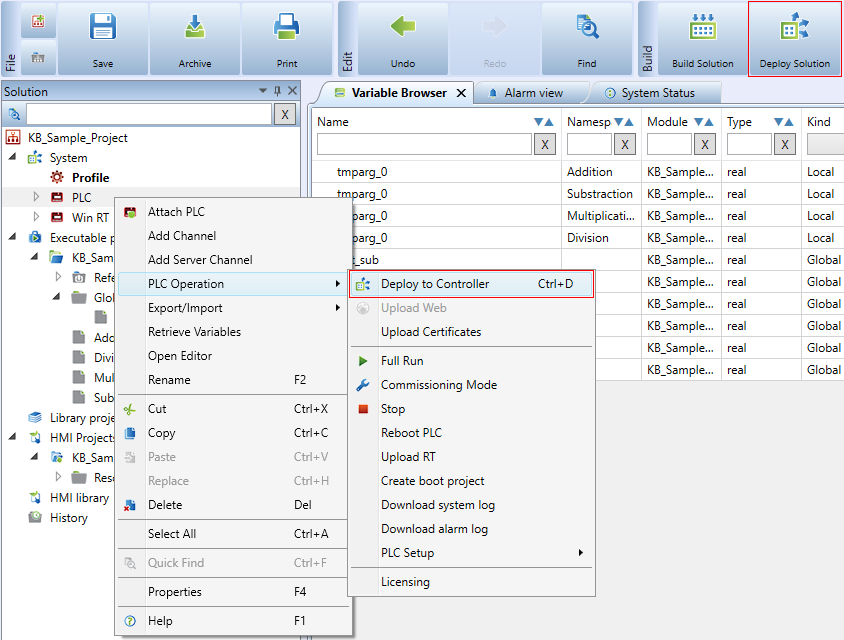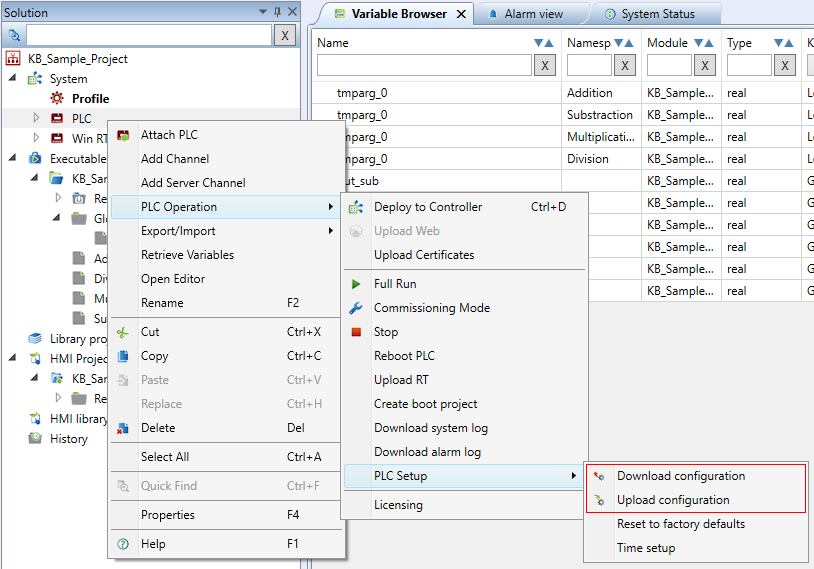Controller configuration
PLC properties are described in chapter Controller properties. Part of this properties is uploaded together with solution, part is uploaded with web and part is uploaded as PLC configuration.
Properties uploaded with solution are uploaded by button “Deploy Solution” in ribbon, or on context menu of PLC.
PLC name, “Stop when exception” parameter, History Runtime identification and LCD menu are uploaded with solution. PLC does not need to be restarted.
Web files and web settings upload is described in chapter HMI.
Uploading of web uploads “Web files Directory”, and web user/password. PLC must be rebooted after the first upload or changing of web user/password.
Uploading or downloading of configuration option can be found in context menu of PLC.
Downloading of configuration downloads the configuration from PLC to IDE. Downloaded configuration will be shown in PLC properties. Configuration upload on the other hand uploads the configuration from IDE to PLC.
PLC configuration can be found under section “Configuration Parameters” in PLC properties.
FreeRTOS - mark100, mark120, mark125, mark150, mark150/485, IMIO100, IMIO105, ICIO200, ICIO205
PLC needs to be restarted after uploading of configuration.
Linux - mark220, mark320, markMX
Networking setting is used immediately after upload. PLC needs to be restarted to activate rest of the changes in configuration.
After change of network settings, PLC must be attached again.
PLC reboot is described in chapter Reboot PLC. Warm restart is sufficient to activate the changes.