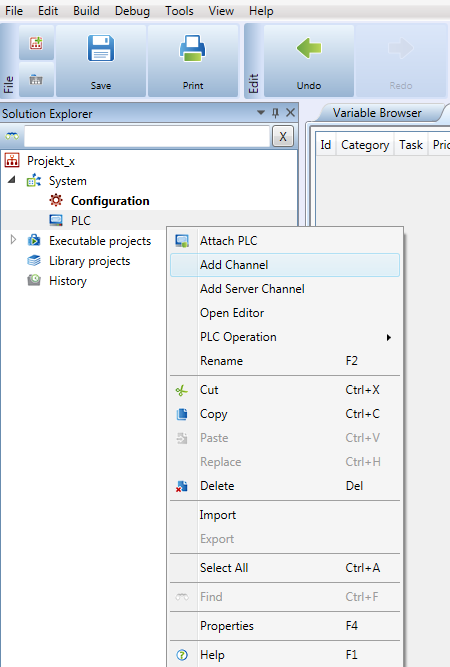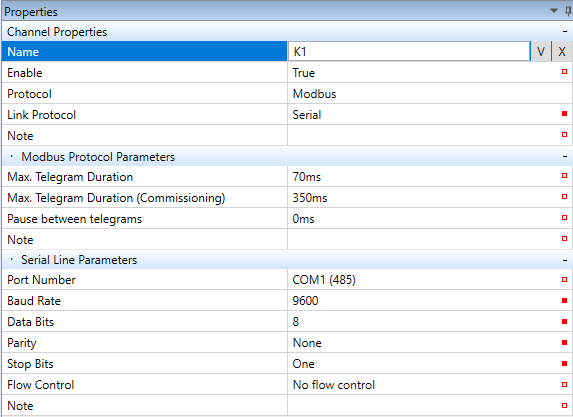Communication channel settings
Every PLC may have one or more communication channels. The number and types of channels depend on the platform type of a particular PLC. For example, a mark100 only has a single serial communication channel. First, a channel is created, and the in the Channel properties the channel type and communication properties are defined. The channel definition menu depends on the PLC type (see PLC type setting). If a required channel type can not be selected, most probably a wrong platform type had been assigned. In a following example, a serial channel will be created with Modbus RTU communication protocol.
Right-click the PLC and select „Add channel“.
Set the name and communication parameters of the channel, and enter the items by clicking the Down arrow (Confirm) button.
Parity space and mark is not implemented in RT PLC. After the compiled solution, the results show “Warning” about using this parity in the solution.