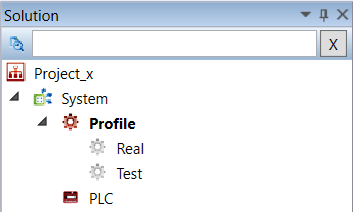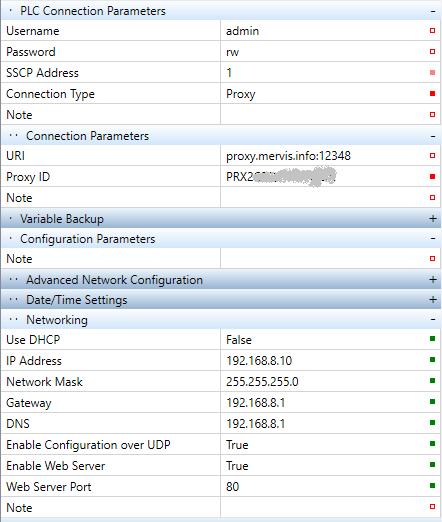Profiles
Profiles are defined for setting of two or more controller configurations, and easy switching between them. Profiles are sets of object properties. Properties of PLC, channels, devices on the channel, Terminal and it's devices, datasource,… - generally speaking mostly properties of objects in category “System.”
Switch the profiles by doubleclicking a profile or right-click a profile and “Set active” in the context menu. The propertoes may be inherited from the parent profiles. The symbols indicate the property origins:
Every property in the property grid contains a mark which indicates if a particular property is bound to the configuration, or not. If the mark is missing, the property is not dependent on the configuration in any respect.
Red mark means direct dependency on the profile. White spot in the mark indicates default value of a property, pink spot indicates a value defined in the parent profile, and completely red mark means that the value has been set directly in the profile.
Green mark means indirect dependency on the profile. This means that the property is unique for every profile, and there is no inheritance between the profiles. The default value of the property is copied from the parent configuration.