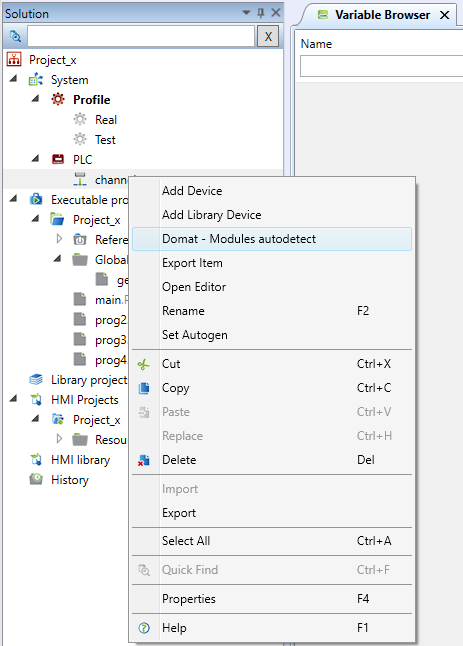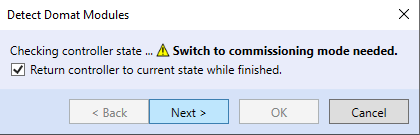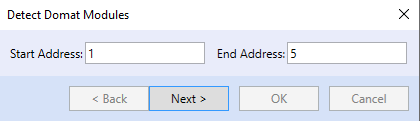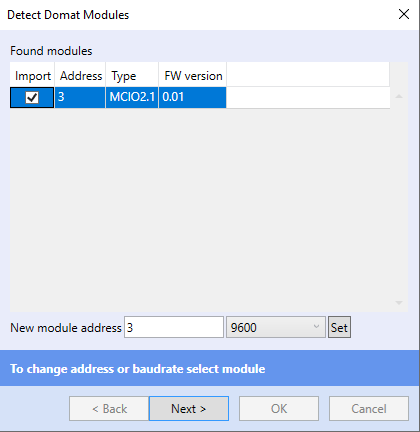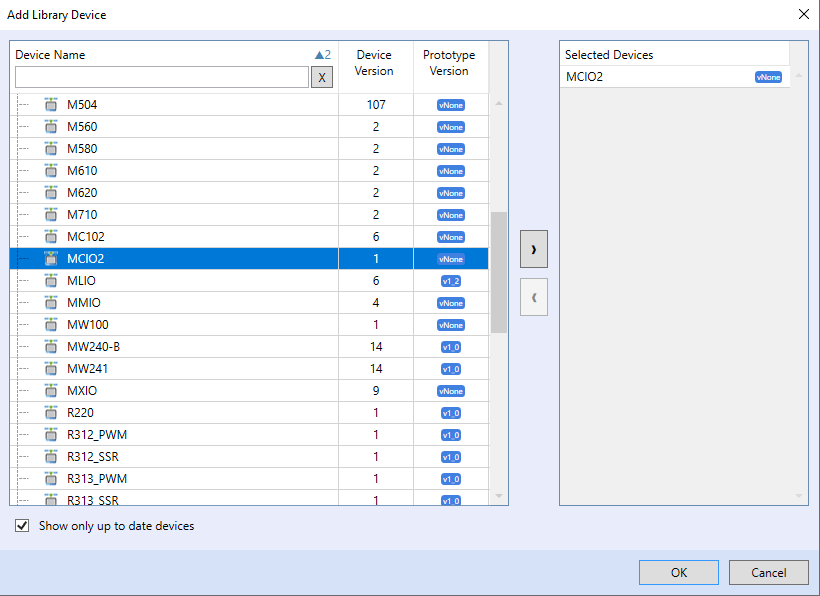Automatic assignment of a Domat device
Mervis IDE has an automatic device assignment function. It can be used for Modbus or M-bus based devices. Prior to use this function, a project must be created. Then, create a task in the PLC, and insert a program (as FUPLA or ST). The program has to be uploaded to the PLC.
After a program has been uploaded to the PLC, right-click the channel, and select “Domat - Modules Autodetect”.
The PLC will be switched to Commissioning mode automatically.
In the dialog box, you can choose to switch automatically after detection to mode before detection.
To search the modules on the bus, address range to be searched has to be set. Default module address is 1.
It is possible to change baudrate and address at the found modules. Domat modules may be imported directly to the channel. Note that the module settings come into effect not before the module is restarted (power off and power on).
Import function works only in case, that FW version of module is the same as FW version that was used to create HW profile in IDE. This information can be found in HW library next to the name of module. If these numbers are not equal, module has to be added manually.