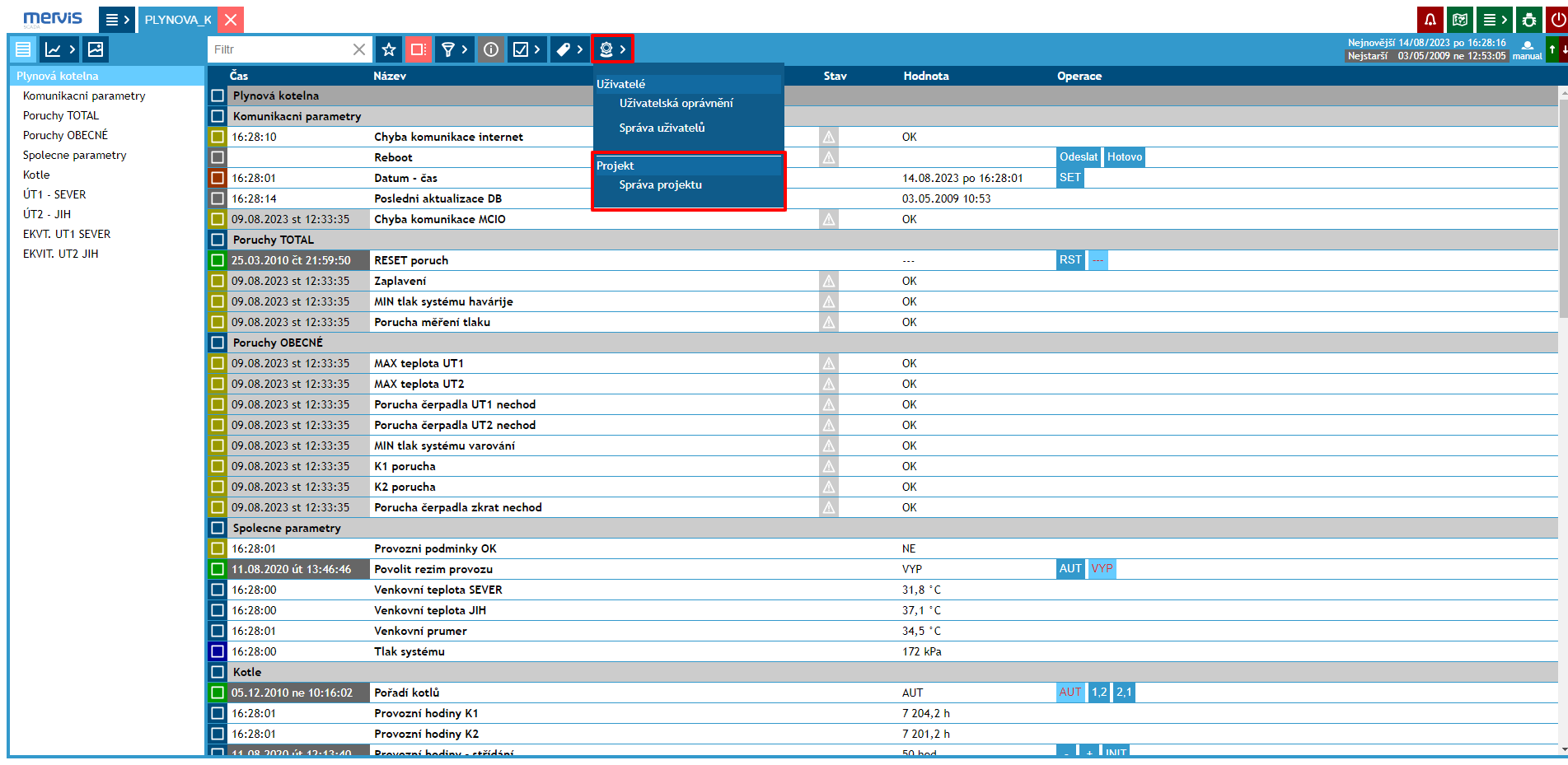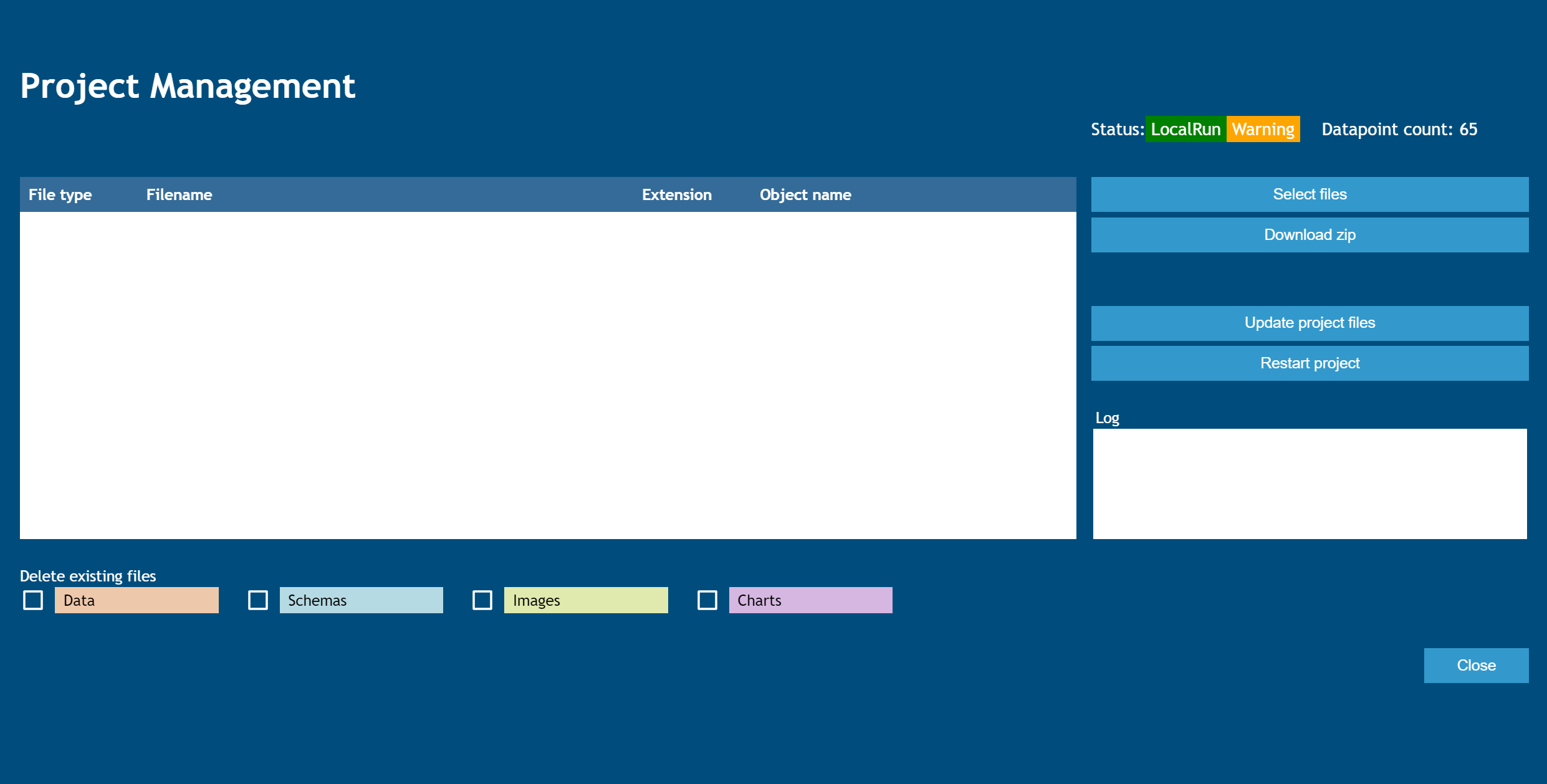Project Management
Update Project
- Backup the existing project to your computer by clicking “Download zip”
- Select the files from your disk either by clicking “Select files” or by drag&dropping them to the window
- Check if and which of the existing files should be deleted
- Click “Update project files”
- If everything is ok - “Restart project”
- Reload the project after closing the window