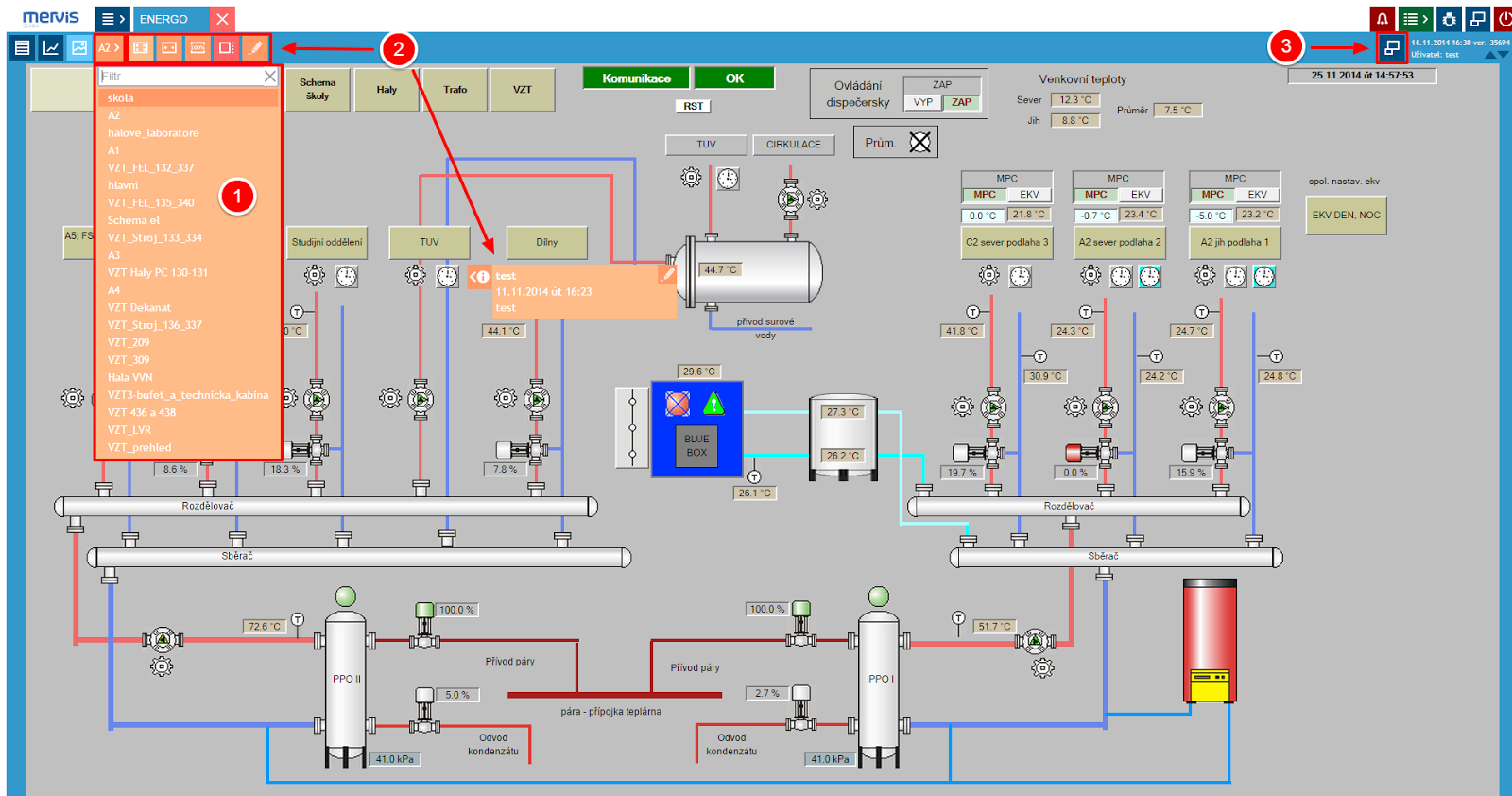This is an old revision of the document!
Schema
The Schema is a graphic representation of the technology in the project.
Schematic view of technology in the project
Data points are marked by holding down the Ctrl key and clicking on an object in the schema (all variables connected to this object are selected).
1 Schema Selection
 | After selection, additional schemas in the project are displayed. They can be searched using the Filter |
2 Display Modification and Note
Schema display can be modified as needed:  | View the entire schema |
 | Adjust the schema to the width of the browser |
 | Display the schema in its original size |
 | Create a note that can be placed anywhere in the visualization |