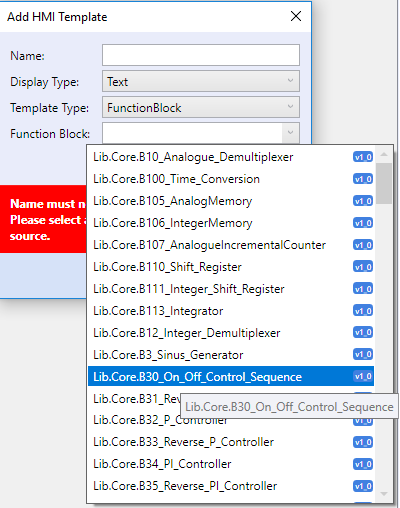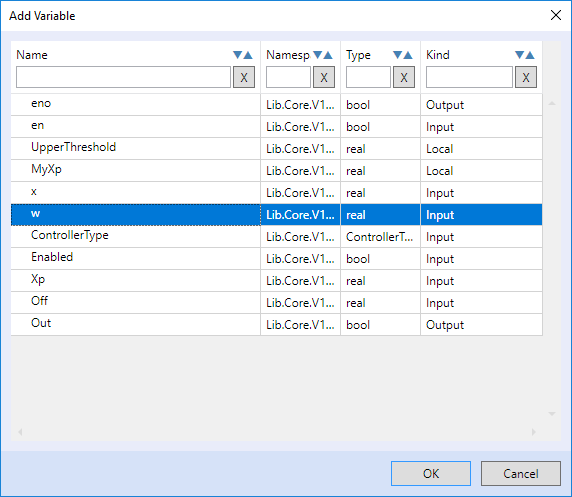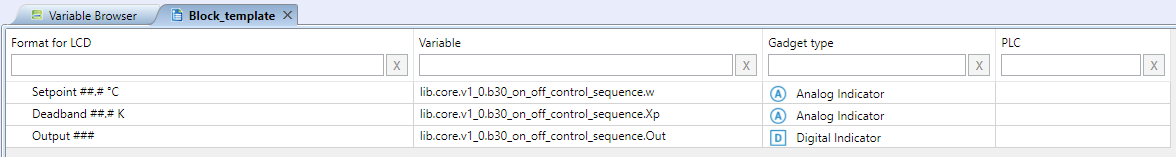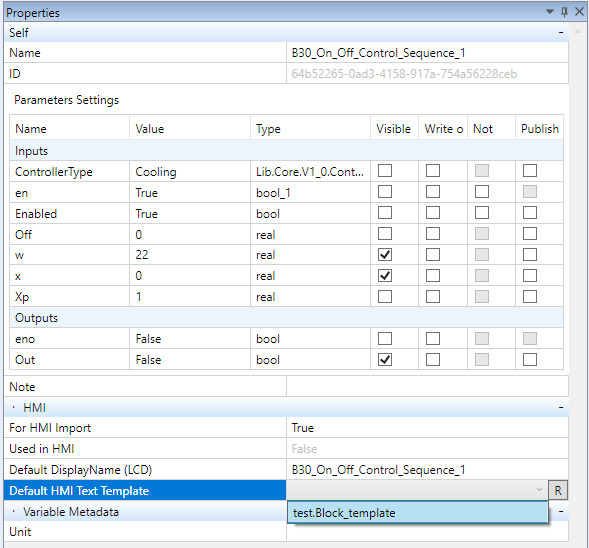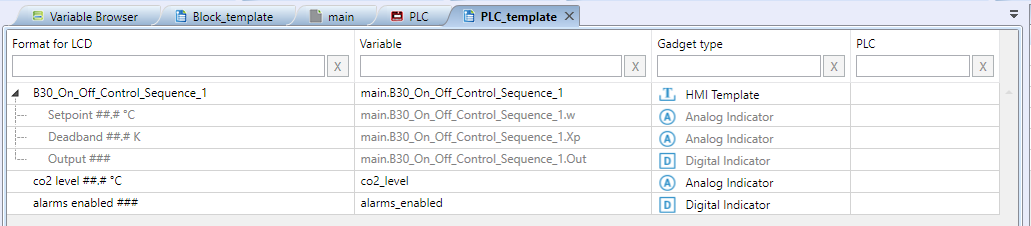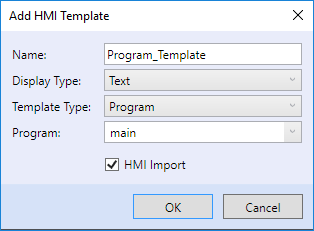Work in Full mode
The Full mode works with the HMI templates exactly in the same way as the Simple mode. It brings, however, some extra features which are not available in the Simple mode.
Function block templates
In the Full mode, it is possible to create Function block templates and Program templates, apart from PLC templates and Terminal templates.
Application example
In an executable project there is a program named “program_1.fbd”. In this program, a block B30_On_Off_Control_Sequence is used. There is a text HMI template defined for this block. The template contains a predefined menu for entering of a setpoint, hysteresis, and block output.
After the block is inserted into the program, its property “For HMI Import” can be set to True. Then set the name to display in the text menu, and specify the reference to a function block template.
The suggested templates are only those defined for this particular block. There may be more templates for a single block to choose from.
If a block is configured like this, it may be imported automatically e.g. into a PLC template. In the PLC template, there will be created an item with the same name which was set in the function block properties. A menu structure corresponding with the selected function block template will be also created in the next level.
There will be all available function blocks visible. The window has a filtering function.
After creating and opening a function block template, only inputs, outputs, and local parameters of the particular block are in the variable listing.
The structure has virtually no limits. It may contain any elements. Same rules as for other text templates apply. The only limitation is that the obejcts may be bound to the elements of this particular function block only.
After a block has been inserted in a program, just check the “For HMI import” attribute and select a corresponding template.
A block with those settings is used for automatic import into other HMI templates. If, for example, a template is created for a PLC which hosts a program, the template for this block will be created in the PLC template automatically.
The template elements are greyed out after the template is inserted. This means that this object can not be edited: it is still bound with the source template. All changes executed over the source template will also automatically appear at all instances where the source template was used.
In the context menu of the template object there are properties “Unlock” and “Unlock recursively”. “Unlock” breaks the edit lock of this object, but if the object contains embedded templates, these templates will be kept locked. “Unlock recursively” unlocks the complete template set inclusive any embedded templates.
The function block templates can be created for custom function blocks, too. Users may create their customized blocks with text menu definition. At the time the HMI definitoin for a LCD or terminal is engineered, it is not necessary to create the complete menu from scratch. If templates are used, the menu is created automatically, always in the same way, and with no other editing necessary. If editing is required, the source template can be edited and the changes propagate over all HMI templates.
If a function block template is engineered, it may happen that a function block contains another function block which already has a template. Such block can be also checked as “For HMI Import”. The meu items are created automatically if the HMI menu is generated.
Program templates
Program templates are designed in the same way as function block templates.
When creating a program template, automatic import of tagged elements can be fully utilized. The “HMI Import” tick box automatically creates menu items for tagged objects. If, for example, function blocks which have their own templates are created like this, most of the LCD menu is generated automatically. It just depends on the user how many and which templates will be created in advance.