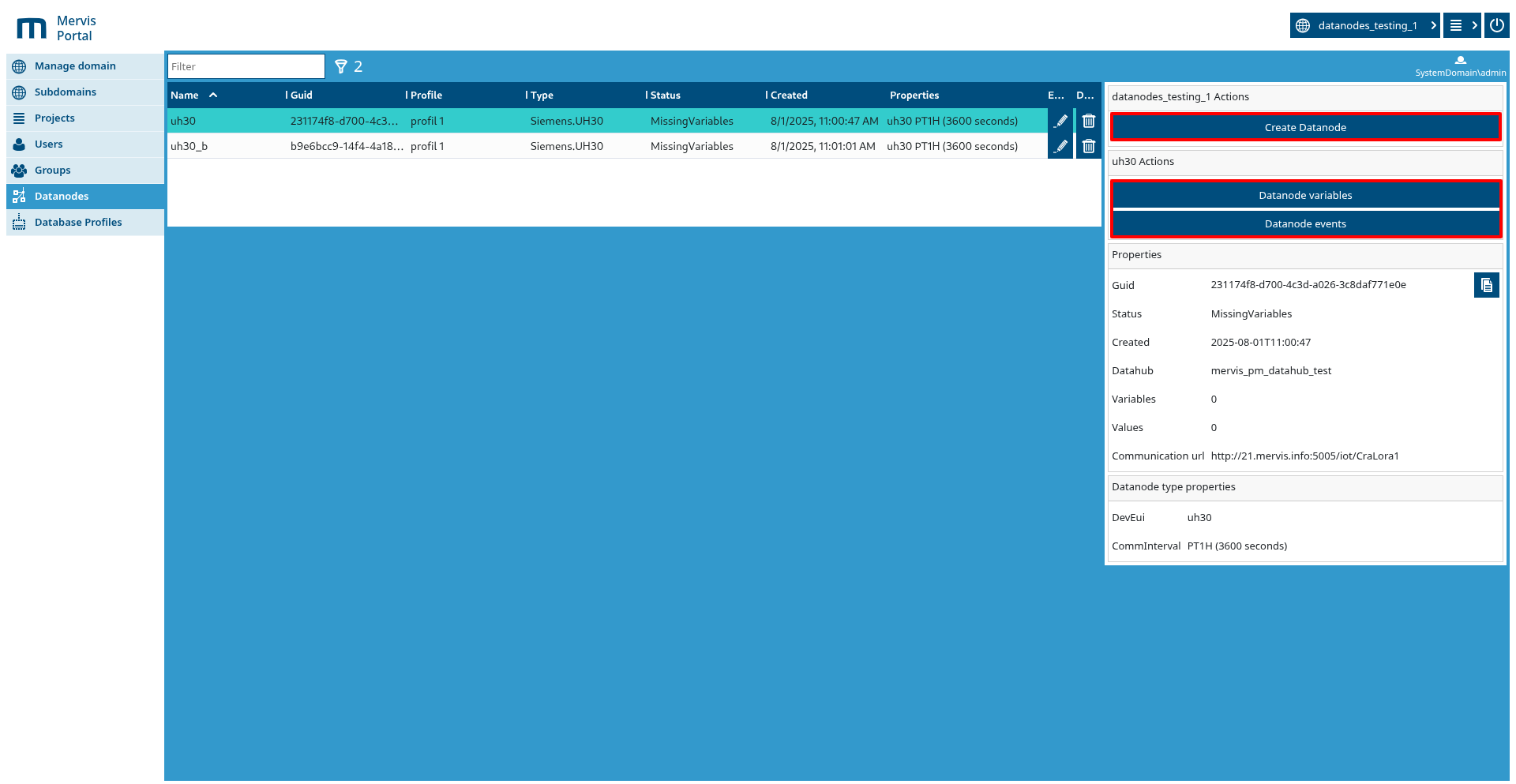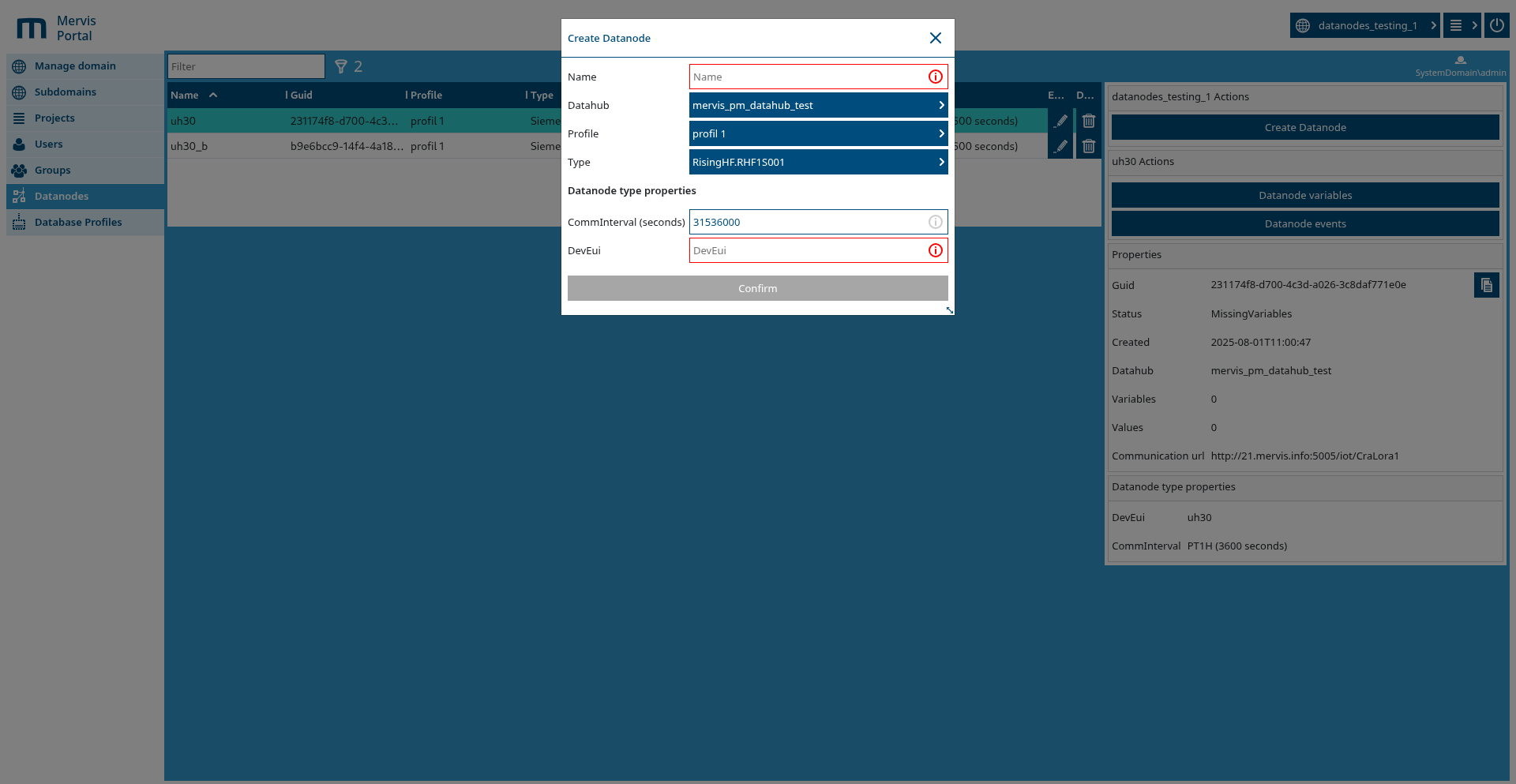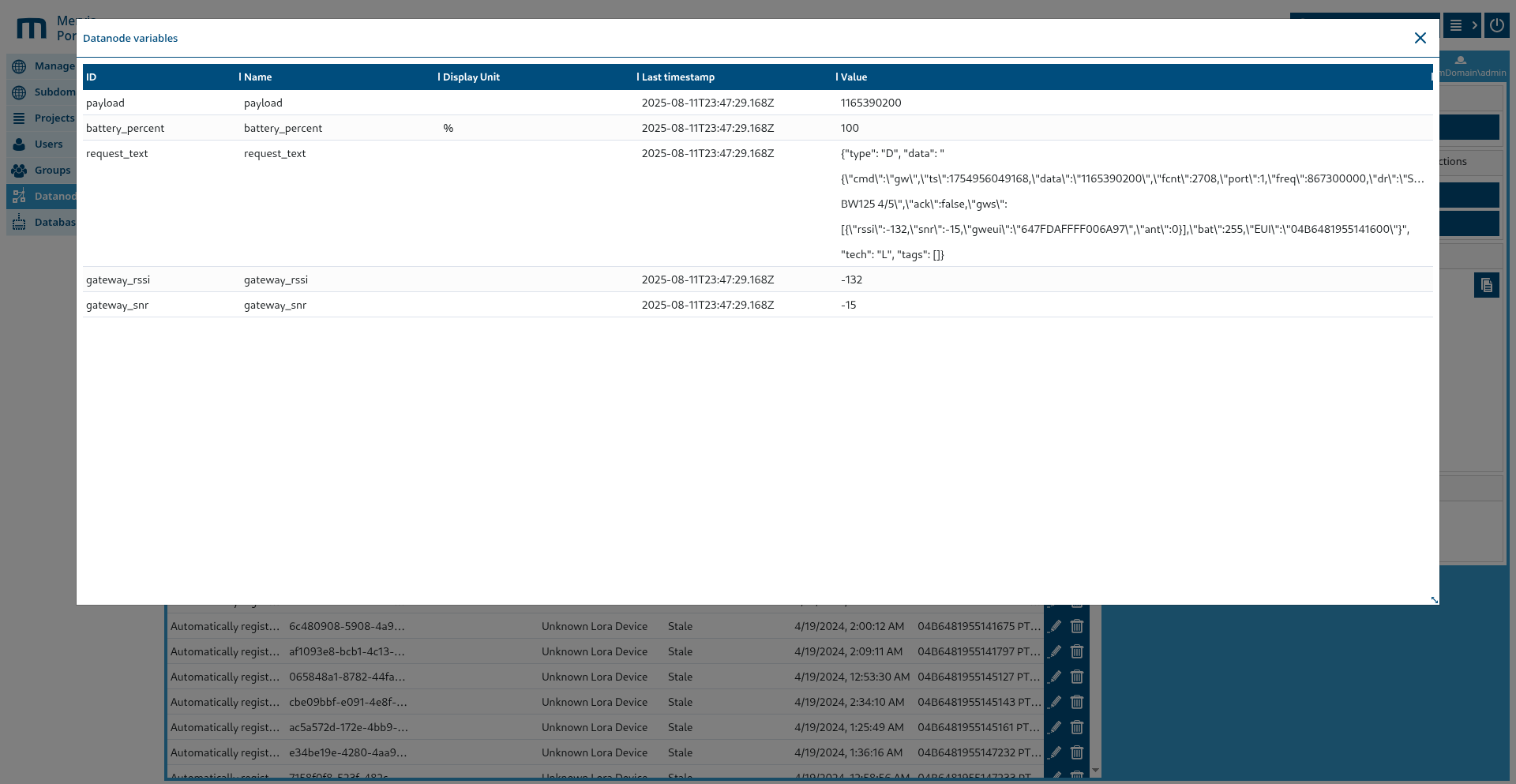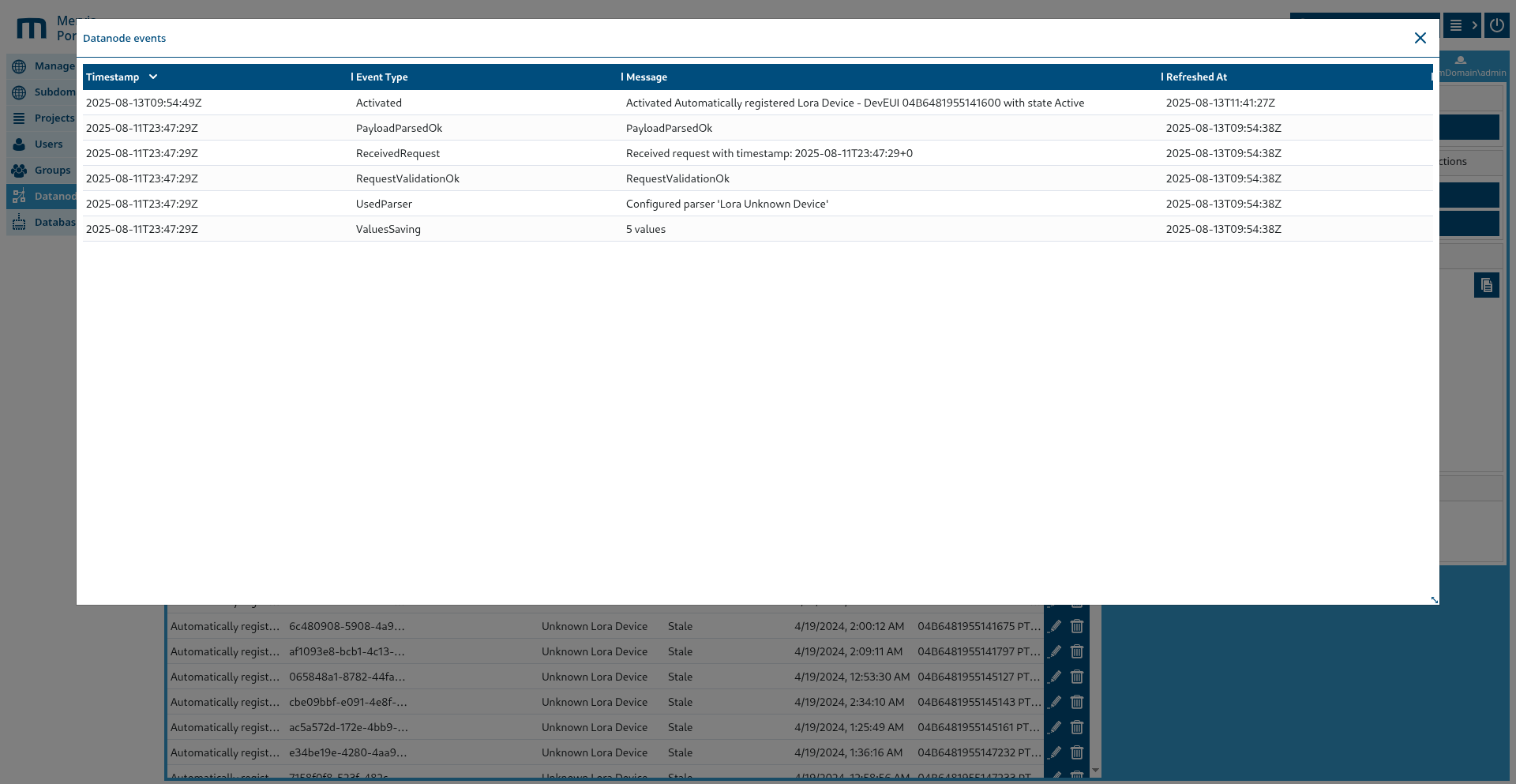Datanodes
| Datanode | Represents a virtual device that provides data from various physical devices or external services. It contains one or more signals, variables, or values used by the Mervis SCADA system. |
| Datahub | Manages your datanode and handles its communication and data storage. |
The datanode type determines how data is acquired:
- IoT LoRa types (e.g., uh30, prolora, elliot…) – receive data from ČRA and usually correspond to a specific physical device such as an electricity or water meter.
- HTTP types (e.g., gasnet, spotrebapodpalcem, distribuce24…) – actively retrieve data from external APIs. These don’t always correspond to a single device – data may be aggregated, processed by a service, or a single datanode may serve hundreds of physical devices.
In the user interface, you can configure basic parameters and type-specific properties of the datanode. It is also possible to assign a datanode to a datahub, especially if multiple datahubs are available in the domain.
| Datahub | Manages your datanode and handles its communication and data storage. |
Main actions:
Buttons:
- Create Datanode – opens a modal window for creating a new datanode
- Datanode Variables – opens a modal window displaying the datanode’s variables
- Datanode Events – opens a modal window displaying the datanode’s events
Create Datanode
Modal window for creating a new datanode
In this window, you can set the datanode parameters:
- Name – the name of the datanode
- Datahub – select the datahub. If there is only one available in the domain, this field is hidden. Otherwise, select the one that matches the datanode's configuration and type.
- Database profile – the datanode’s database profile
- Type – the type of datanode, which determines which properties are configurable
- Datanode type properties – properties specific to the selected datanode type.
If a row is highlighted in red, it is a required field and must be filled in.
If not highlighted, the property is optional and may remain empty. Some fields may have default values pre-filled.
Datanode Variables
Modal window showing a list of available datanode variables and their most recent known value in the Mervis system, along with a timestamp.