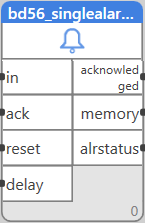Single alarm memory with delay (v1.1)
Block name
BD56_SINGLEALARMMEMORYDELAY
ST call
PROGRAM TEST BD56 VAR BOOL1,BOOL2,BOOL3,BOOL4,BOOL5 :BOOL; TIME1 : TIME; INT1:INT; FB : LIB.CORE.V1_1.BD56_SINGLEALARMMEMORYDELAY; END_VAR FB(IN:=BOOL1,ACK:=BOOL2,RESET:=BOOL3,DELAY:=TIME1); BOOL4 := FB.ACKNOWLEDGED; BOOL5 := FB.MEMORY; INT1 := FB.ALRSTATUS; END_PROGRAM
Library
LIB\CORE
Version
V1.1
Description
The block is an alarm memory which responds after a time delay only.
Inputs
| Input | Type | Description | Default value |
| IN | BOOL | Alarm input | False |
| ACK | BOOL | Alarm acknowledge | False |
| RESET | BOOL | Alarm memory reset | False |
| DELAY | TIME | Alarm delay | 30s |
| Priority | AlarmPriorityType | Assigned alarm priority, not used internally | 50 |
Outputs
| Output | Type | Description |
| ACKNOWLEDGED | BOOL | Indication that the alarm has been acknowledged |
| MEMORY | BOOL | Alarm memory |
| ALRSTATUS | INT | Alarm status |
Function
The block is a memory block which keeps alarm status for display in SCADA or for interlocking of the controlled aggregates. After a rising edge on the in input the time delay is measured. If the input TRUE level lasts even after the delay time expires, the block goes into alarm, indicating alarm memory at the memory output. The alarm can be acknowledged either via SCADA or other client, or by bringing a rising edge to the ack input. Then, the acknowledged output goes to TRUE. After the alarm signal disappears (in goes to FALSE), the alarm can be reset by bringing a rising edge to the reset1 or reset2 inputs.
Values of alrstatus:
- alrstatus=256 - at least one alarm is active
- alrstatus=512 - at least one alarm has been acknowledged
- alrstatus=1024 - memory = true, alarm is unacknowledged and unreset.
The alrstatus value may be a composition of more above mentioned indicators.
Application example
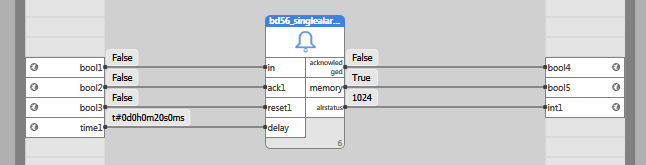
The alarm block is one of the most frequently used blocks in the HVAC control programs. It is used for safety interlock of pumps and fans, which are prevented from operation until their alarm blocks are reset manually over a HMI or SCADA (or by a general alarm reset button at the panel door).