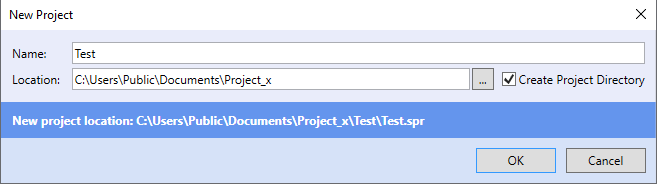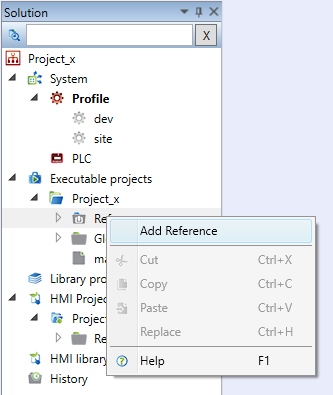New Project
Create a new project in “File”, “Add”, “New project”.
Save the project to the same directory as the Solution, however, the project may reside in any directory, because it may be referenced from more Solutions.
Because we will want to use the predefined FUPLA blocks in our project, we have to add the block libraries into the network as independent projects. Right click “Reference” and select “Add reference”.
At the “Standard libraries” tab select “Lib.Core” and “Lib.Hvac”.