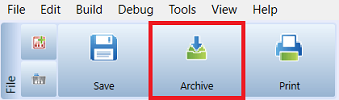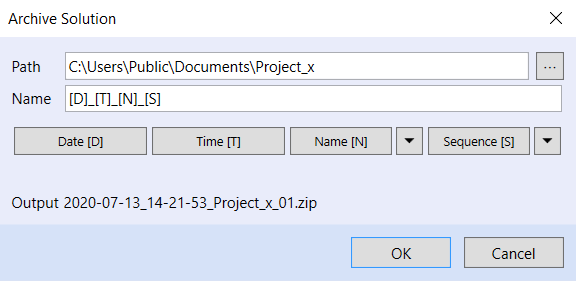Project archiving
The project archiving function allows backup of the complete Solution into a compressed ZIP file. Start archiving by clicking the Archiving icon in the ribbon, or press Ctrl + Shift + U.
In the dialog, select the target path for the archive file. The buttons Date[D], Time[T], Name[N], Sequnce[S] insert information which form the archive file name.