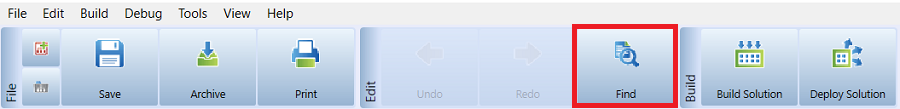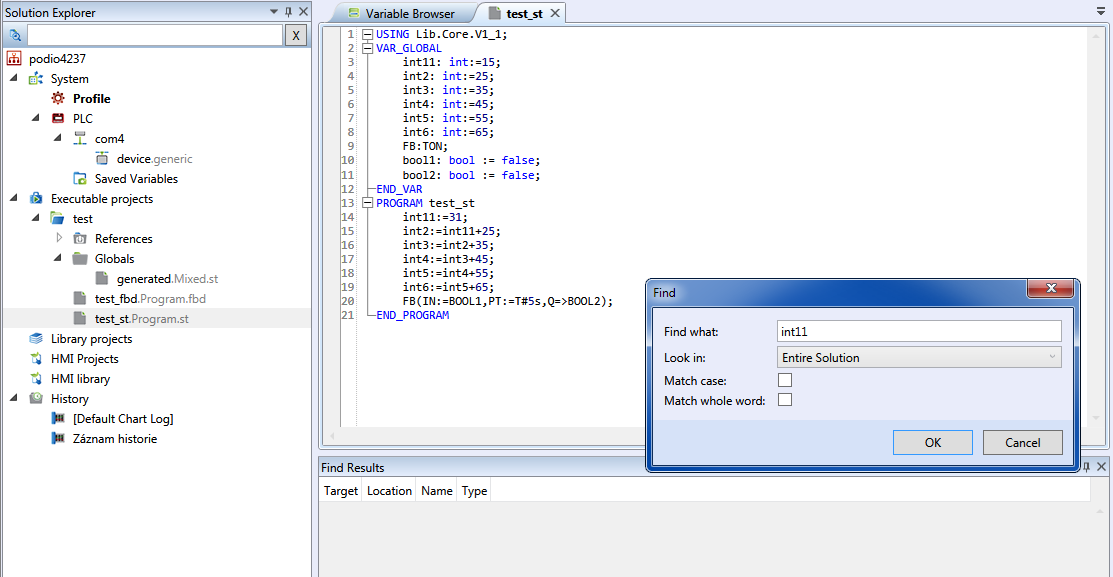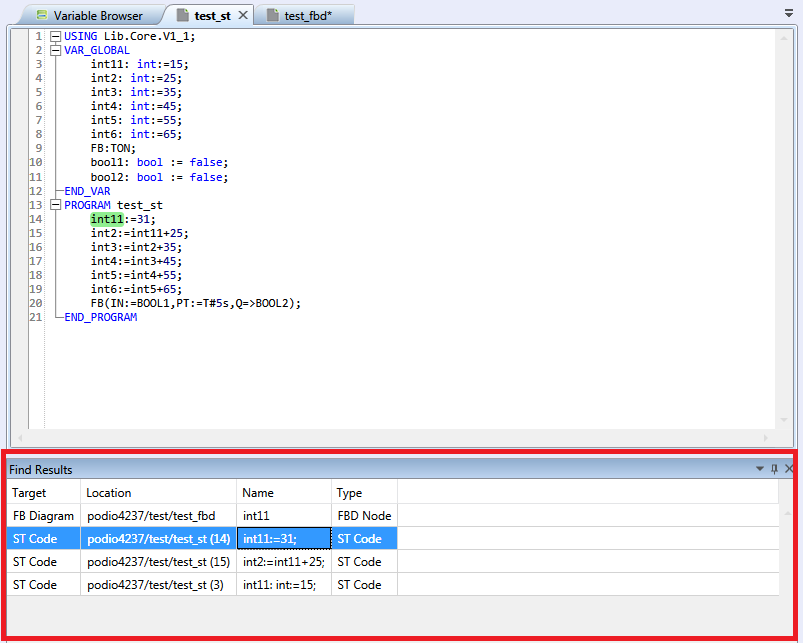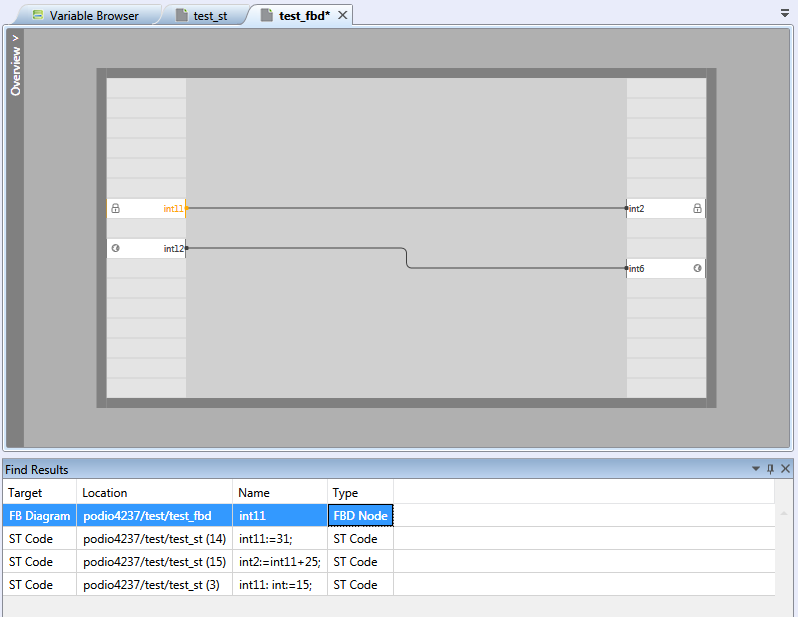Searching variables - Quick Find
The Find function finds definition of variables, i.e. the position where the variables are used in ST or FUPLA programs. The function finds a text in notes, and function and function block names. In a ST program it finds any text.
The Find function can be activated from the mail rbbon or by a shortcut CTRL-SHIFT-F.
It is possible to specify the location of the searched text, as well as case sensitivity. Match whole word limits searching to whole words only rather than to substrings.
After the searching criteria are confirmed, a tab with search results opens. Double click to the found variable to open the corresponding part of the project where the variable is used. The found variable is highlighted. This is a highlighted variable in a ST program:
This is a highlighted variable in a FUPLA program: