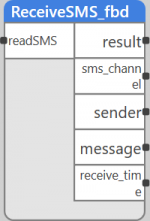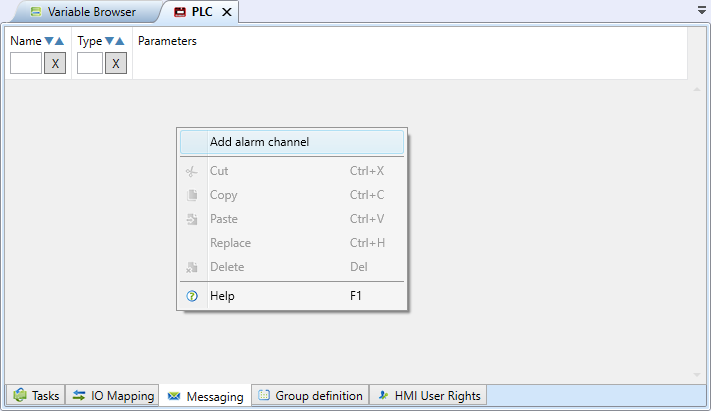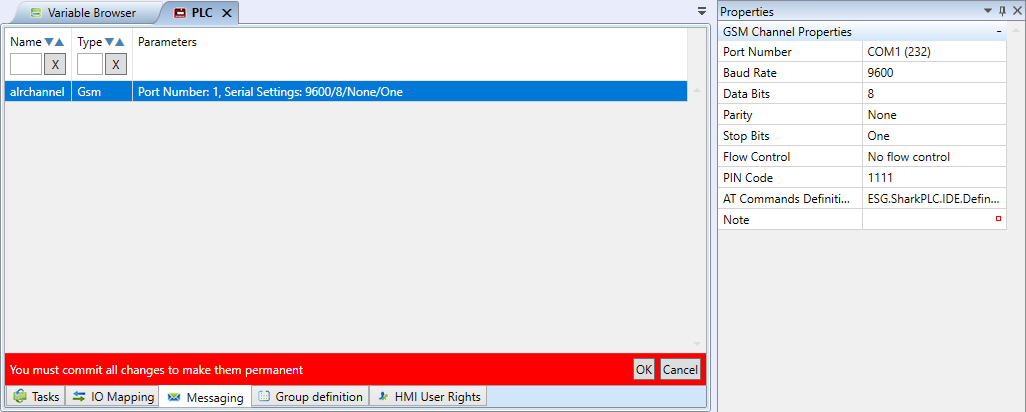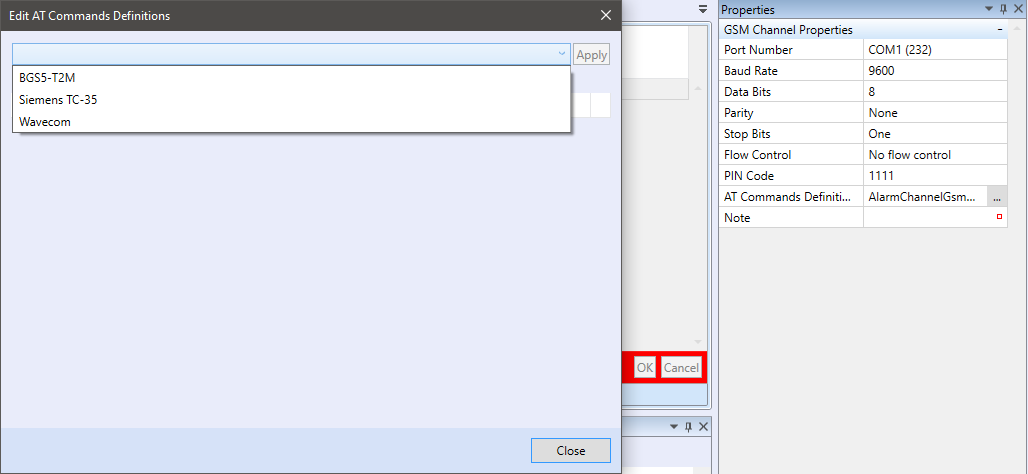Receiving SMS by FUPLA
Full name
ReceiveSMS_fbd
Library
Lib\Unipi
Version
V1.0
Description
With a rising edge on the “ReadSMS” input, the function block will query the last received SMS message. This block is intended only for FUPLA and it is not recommended to be called very often, the suitable interval is e.g. 5 seconds.
Inputs
| Input | Type | Description |
| ReadSMS | BOOL | Rising edge starts reading SMS |
Outputs
| Output | Type | Description |
| result | INT | numeric status; result of the system settings check |
| sms_channel | STRING | channel at which the SMS modem is connected |
| sender | STRING | SMS message sender number |
| message | STRING | received SMS message text (ASCII) |
| receive_time | DT | time of SMS receiving |
Function
The ReceiveSMS_fbd block checks the connected modem for SMS messages. The output is the channel number channel from which the message was read, message sender number sender, time when the SMS was received receivetime, the SMS message itself message, and result of reading.
The channel variable refers to the defined communication connection. This must be created in the PLC Properties menu: doubleclick the PLC and select Message definition, then right-click the context menu and Add alarm channel.
Now, define the channel name which will be the output variable channel. Then, the GSM connection type must be defined: click to select the channel and set the port to communicate to the modem in the channel properties. Set the channel communication properties. If the SIM card is secured by a PIN, enter the PIN here. Finally, confirm all changes by clicking OK in the red dialogue.
If some of the predefined modem types is used, like Siemens TC-35 chipset, Wavecom or a Unipi controller. It is possible to set in the AT command settings predefined commands to set up the modem. Then click the Apply button. The necessary AT commands are then added to the table. Click the Close button and confirm by clicking OK in the red dialogue. If another modem type is used, the AT command sequence has to be entered manually.
The output variable result indicates the result of the system settings check.
| Value | Description |
| 0 | OK |
| 16 | Unknown channel |
| 24 | Error - impossible to determine the status |
| 25 | Port can not be opened or modem can not be initialised (e.g. wrong COM port number) |
| 26 | Timeout at the AT command (default 2 s) |
| 31 | No message |
| 42 | GSM channel error (e.g. wrong PIN, network not available …) |