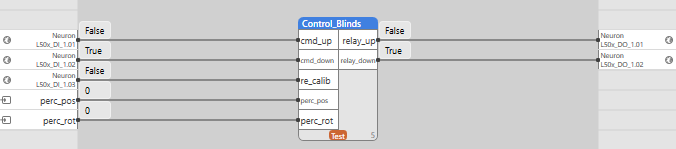Control blinds
Full Name
Control_Blinds
Library
LIB\Unipi
Version
V1.0
Description
!! Without time setting, the block is down!!
The block is used to control the blinds either with the up/down command or with the percentage of position and rotation. For the proper functionality of the block, it is necessary to define times of the variables.
- The STOP button works by pressing both command buttons at the same time.
- perc_rot is inactive when leaving the top position for a period of rotation_time.
- calib_time it is the time that serves to calibrate the position. Calibration runs from the angle of the direction to the starting position at the top (0%). Ideally, set it up slightly longer than the full rollout time.
- rotation_time is the transition time between the minimum and the maximum of the blinds opening. For the proper functionality of the block, it is important to correctly set this value together with rolling_time.
- time_delay is the protection period that is triggered by the falling edge of the command up (down), During which the command down (up) is blocked. (Does not apply to the STOP button)
Inputs
| Input | Type | Description | Default value |
| calib_time | TIME | The time that calibration is running (relay up is switched ON). | 0s |
| cmd_down | BOOL | Command to scroll down. | FALSE |
| cmd_up | BOOL | Command to scroll up. | FALSE |
| hold_time | TIME | The time it takes to hold the button to automatically roll up/down. | 2s |
| perc_pos | USINT | Setting the position of the blinds in percent. | 0% |
| perc_rot | USINT | Setting the position of the blinds in percent. | 0% |
| re_calib | BOOL | Rissing edge of the signal will start the calibration. | FALSE |
| rolling_time | TIME | Time distance of limits positions (0-100%). | 2min |
| rotation_time | TIME | Time distance of limits rotations (0-100%). | 0s |
| time_delay | TIME | Protective time for changing the scrolling direction. | 500ms |
Outputs
| Output | Type | Description |
| relay_down | BOOL | Relay down is switched ON. |
| relay_up | BOOL | Relay up is switched ON. |