.Net Server for Mervis RT
The .Net Server for Mervis RT allows you to create drivers for Mervis RT using the Microsoft .Net environment. This makes it easy to integrate devices or services that already have .Net libraries, or to take advantage of advanced features of the C# language.
Installing the .Net Server
linux-arm64 (e.g. Unipi Gate G100), linux-arm
- Log in to the PLC via Putty
- SSH access must be enabled (`PLC\Configuration\Unipi specific\SSH Enabled ⇒ true`, `SSH Password`)
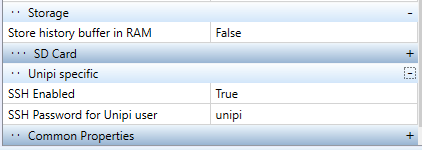
- The .Net Server and .Net drivers are located in:
/opt/mervis/netrt - Stop the netrt service:
sudo systemctl stop mervisnetserver
- Check the service status:
sudo systemctl status mervisnetserver
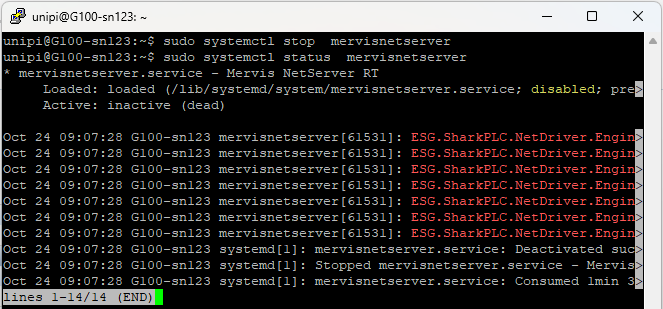
- Log in via WinSCP and copy the new build of .Net Server + drivers (contents of the .zip file) to
/opt/mervis/netrt
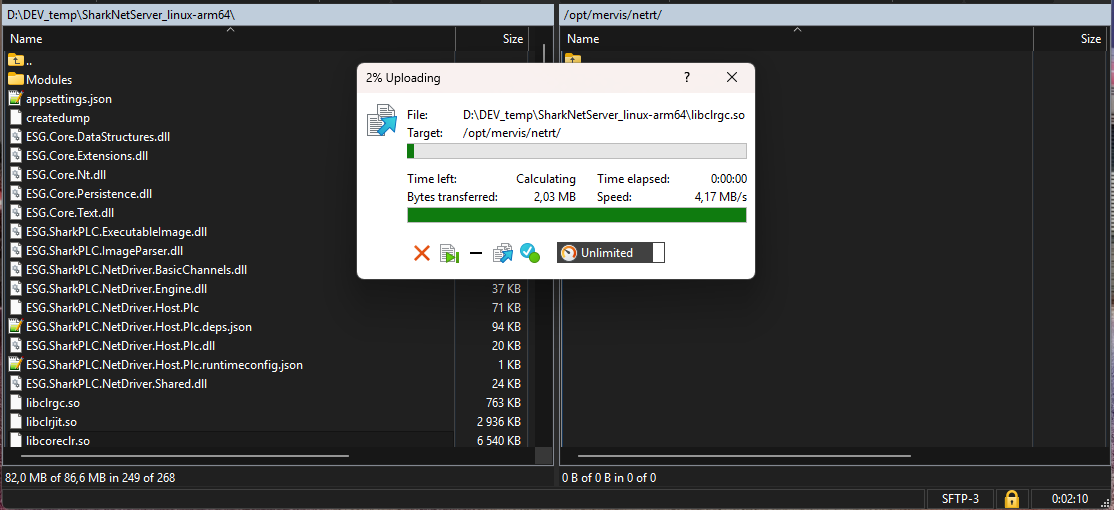
- Set file permissions:
sudo chmod -R 777 /opt/mervis/netrt
- Start the netrt service:
sudo systemctl start mervisnetserver
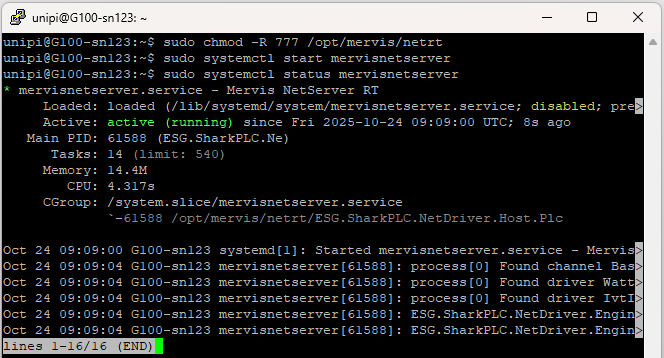
win-x64
- Start Windows RT:
MervisRT.exe
- Start the .Net Server:
ESG.SharkPLC.NetDriver.Host.Plc.exe