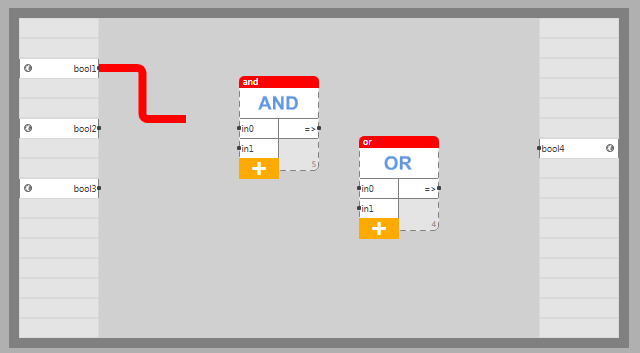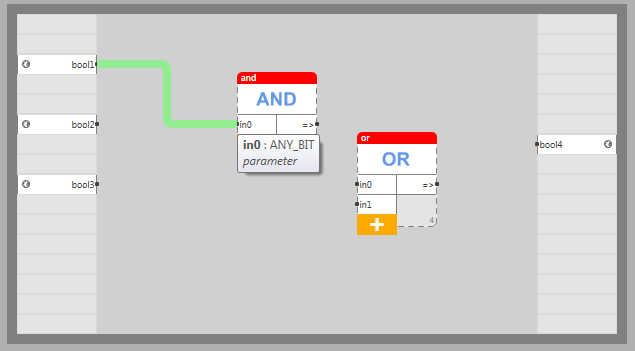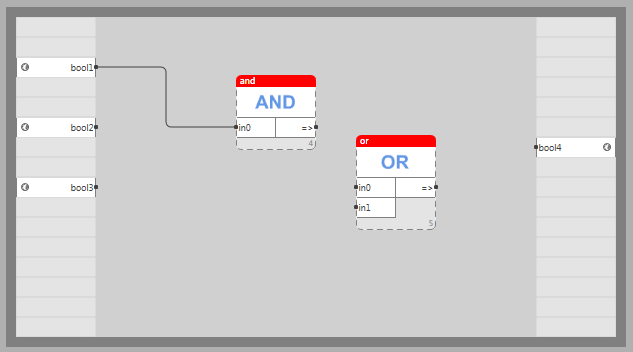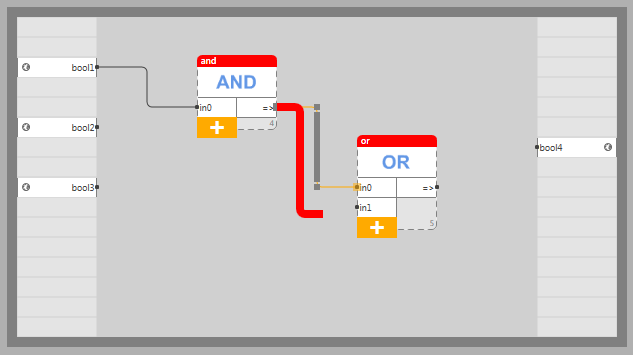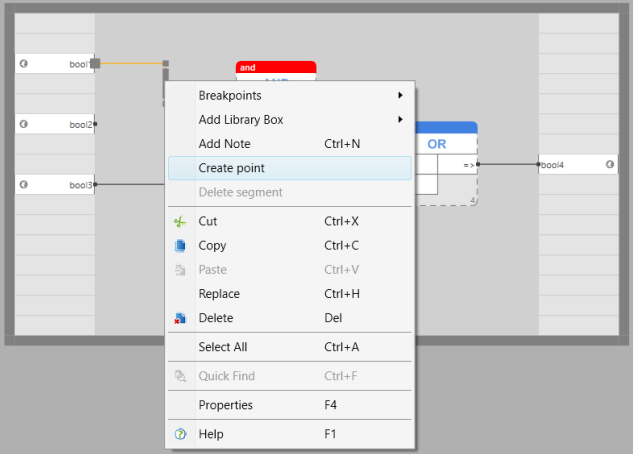FUPLA Wires
Connecting of blocks and input/output variables follows by dragging the connecting wire. Point the mouse to the output port of a variable close to the variable name, and the cusrosr changes its shape. Hold the left button and move the mouse to drag the connecting wire.
Point the mouse to another point, or to the plus sign at a block which has more hidden inputs or outputs.
If the link is correct, the wire goes green. You can release the left button, and insert the connecting wire into the project.
The connecting wires can be edited. Click an existing wire to view the editing points. You can change the shape of the wire by dragging its internal points. By moving the endpoints, the wire can be connected to another input or output.
To create a more complex wire, an internal point can be inserted. Left-click the wire to focus it, and right-click the wire to open the link menu. Select “Create point”. This is a “knee” point of a wire.
Beware the wires which connect input and output of the same block; remember to get them from under the block right after the wire has been inserted.