This is an old revision of the document!
Installation
Prerequisities
- Check Minimum Requirements
- Current Mervis DB installer/exe files. Ask Technical Support.
- A license number. Something like: RCWDBXXXXXXXXXXX. Ask Energocentrum Plus, s.r.o..
Windows
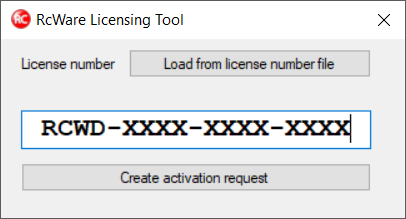
- Download hwinfo2.zip
- Run
ESG.Licenses.HwInfo.exeand create.hwdescfile using a valid license number. - Get activation
.licactfile from: https://licenses.rcware.eu/new/ - Unpack Mervis DB files into some folder on your drive.
- Copy the
.licactfile next to theESG.Db.Server.Host.exe. - To install Mervis DB as a Windows service run from Elevated Command Prompt something like:
ESG.Db.Server.Host.exe –installService –configFile ESG.Db.Server.Host.exe.config –instanceName MyMervisDbInstance - For more options see:
ESG.Db.Server.Host.exe –help