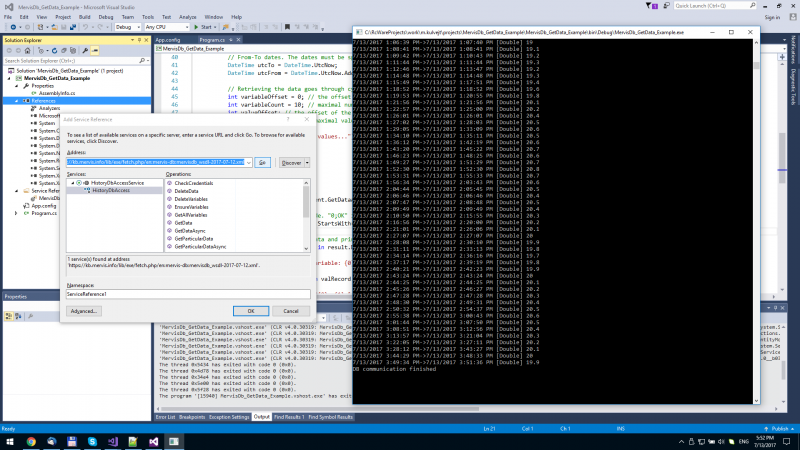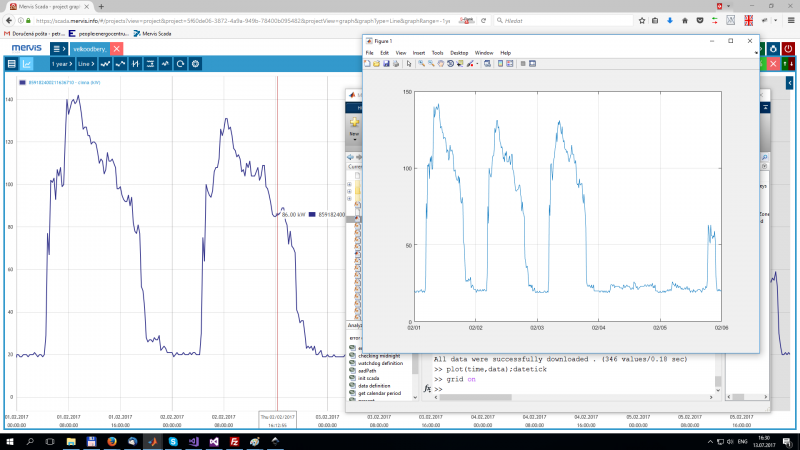API
Mervis DB supports open SOAP API described by this WSDL:
Contact technical support for other non-public APIs that can be used for your projects.
List of supported functions
| Function | Description |
|---|---|
| SaveData | Save one or multiple records from one or multiple variables |
| GetData/GetDataAsync | Read one or multiple records from one or multiple variables. |
| GetParticularData/GetParticulatDataAsync | Optimized method for reading of “special” data - last value, last value after certain time moment etc. |
| GetVariables | Get the list of variables. |
| GetAllVariables | |
| ServerAlive | Obsolete |
| DeleteVariables | |
| DeleteData | |
| EnsureVariables | |
| GetTransformedData/GetTransformedDataAsync | |
| GetServerVersion | |
| GetVariableStats | Obsolete |
| GetVariableStatsAsync | Obsolete |
| CheckCredentials |
Object Properties
- (UTC)TimeStamp - UTC time stamp of the record
- GoodThrough - UTC time stamp of the end of validity of particular record
- Interval - period of time (in seconds) when next value should be recorded
Examples
C#
Download
Code
- MervisDB_GetData_Example.cs
using System; using System.Linq; using System.Threading.Tasks; using MervisDb_GetData_Example.MervisDbService; namespace MervisDb_GetData_Example { class Program { static void Main(string[] args) { // // Demo of asynchronous methods. // var task = Task.Run(async() => { // // Create access to the real server. // Without SSL connections, you have to remove binding parameters "<security mode="Transport"/>" in the App.config. // The client is automatically generated from the WSDL file available here: https://kb.mervis.info/doku.php/en:mervis-db:10-api // using(HistoryDbAccessClient client = new HistoryDbAccessClient("HistoryAccess", "https://localhost:9876/RcWareDbAccess")) { // Authentication credetials in the database. Credentials credentials = new Credentials { Name = "XXXX", Password = "YYYY" }; // Specification of the variables through Key-Value. // Here we use 2 variables. KeyValuePair[][] keys = new KeyValuePair[][] { new KeyValuePair[] { new KeyValuePair { Key = "DPGuid", Value = "338E2882-D72B-4D17-A241-73E8BC30F458" }, new KeyValuePair { Key = "StationName", Value = "AAABBB" } }, new KeyValuePair[] { new KeyValuePair { Key = "DPGuid", Value = "CC80211D-3D29-4CC2-91A2-F69483D566B5" }, new KeyValuePair { Key = "StationName", Value = "AAABBB" } } }; // From-To dates. The dates must be specified in the UTC time zone. DateTime utcTo = DateTime.UtcNow; DateTime utcFrom = DateTime.UtcNow.AddDays(-1); // Retrieving the data goes through cycling of values and variables. The server returns recommended values needed for the the next cycle. int variableOffset = 0; // the offset of the variable int variableCount = 10; // maximal number of variables returned in one request int valueOffset; // the offset of the value int valueCount = 1000; // maximal values in on request Console.WriteLine("Reading values..."); do { valueOffset = 0; do { // Execute the request. var result = await client.GetDataAsyncAsync(credentials, keys, utcFrom, utcTo, variableOffset, variableCount, valueOffset, valueCount); // Check the return code. "0;OK" is what we want. if (!result.ReturnCode.StartsWith("0;")) { Console.WriteLine("Error on reading: {0}", result.ReturnCode); } // Cycle through the data and print it out. foreach(var valRecord in result.Data) { Console.WriteLine("Variable: {0}", String.Concat(valRecord.Keys.Select((i) => { return String.Format("{0}={1}; ", i.Key, i.Value); }))); foreach(var value in valRecord.Vals) { Console.WriteLine("{0}->{1} [{2}] {3}", value.Ts, value.Gt, value.Hvt, value.Dv /* Use value type according to the Hvt (History Value Type) */ ); } } valueOffset = result.NextValueOffset; variableOffset = result.NextVariableOffset; } while (valueOffset != -1); } while (variableOffset != -1); } }); Console.WriteLine("DB communication is running in background"); try { task.Wait(); } catch (Exception exc) { Console.WriteLine("Exception: {0}", exc.ToString()); } Console.WriteLine("DB communication finished"); Console.ReadLine(); } } }
- MervisDB_SaveData_Example.cs
using System; using System.Collections.Generic; using System.Threading.Tasks; using MervisDb_SaveData_Example.MervisDbService; namespace MervisDb_SaveData_Example { class Program { static void Main(string[] args) { // // Demo of asynchronous methods. // var task = Task.Run(async () => { // // Create access to the real server. // Without SSL connections, you have to remove binding parameters "<security mode="Transport"/>" in the App.config. // The client is automatically generated from the WSDL file available here: https://kb.mervis.info/doku.php/en:mervis-db:10-api // using (HistoryDbAccessClient client = new HistoryDbAccessClient("HistoryAccess", "https://localhost:9876/RcWareDbAccess")) { // Authentication credetials in the database. Credentials credentials = new Credentials { Name = "XXXX", Password = "YYYY" }; // Adding records... List<ValueRecord> records = new List<ValueRecord>(); DateTime utcTimeStamp = new DateTime(2018, 1, 1, 12, 0, 0, DateTimeKind.Utc); // Each value is stored in a ValueRecord structure ValueRecord rec = new ValueRecord(); rec.UtcTimeStamp = utcTimeStamp; // time stamp of the value, UTC date time must be used rec.HistoryValueType = HistoryValueType.Double; // type of the value rec.DoubleValue = 23.4; // value itself rec.Interval = 60.0; // sampling period in seconds. When the difference of timestamps of subsequent values if greater than 1.1 multiple of the interval, the data should be considered incomplete. rec.Keys = new KeyValuePair[] // identification of the variable. At least one key-value pair must be "IsKey" to identify a variable. { new KeyValuePair { IsKey = true, Key = "Root", Value = "Building A"}, new KeyValuePair { IsKey = true, Key = "Guid", Value = "T26549821654"}, new KeyValuePair { IsKey = false, Key = "Level1", Value = "Floor 1"}, new KeyValuePair { IsKey = false, Key = "Level2", Value = "Room 7"}, new KeyValuePair { IsKey = false, Key = "Name", Value = "Temperature"}, new KeyValuePair { IsKey = false, Key = "Description", Value = "Temperature in the room 7"}, new KeyValuePair { IsKey = false, Key = "Unit", Value = "°C"}, }; records.Add(rec); // Save data method returns the number of stored records int recordsSaved = await client.SaveDataAsync(credentials, records.ToArray()); Console.WriteLine("Records saved: {0}", recordsSaved); } }); Console.WriteLine("DB communication is running in background"); try { task.Wait(); } catch (Exception exc) { Console.WriteLine("Exception: {0}", exc.ToString()); } Console.WriteLine("DB communication finished"); Console.ReadLine(); } } }
Matlab
Supported functions
| Function | Description |
|---|---|
| SaveData | Save one or multiple records from one or multiple variables |
| GetData | Read one or multiple records from one or multiple variables. |
| GetDataUnmerged | Read one or multiple records from one or multiple variables. Allow more setting options than GetData function |
| GetDataOrigin | Read data exactly as are stored in the database. |
| DeleteVariable | Delete entire variable or some certain interval. |
| GetRequiredTimestamp | Get time stamp depending on input options. |
Toolbox
You need to import specialized toolbox to communicate with Mervis DB from Matlab:
- There is a help available for all toolbox functions. To display the help use:
help MervisDatabase.supported_function_name
Code
- MervisDB_GetData_example.m
% Instance of Mervis DB mervisDB = MervisDatabase('username', 'password', 'dbUrl'); % Time interval definition from = localMatlab2utcMatlab(datenum(2017, 1, 1)); %1.1.2017 in utc to = localMatlab2utcMatlab(datenum(2017, 31, 1)); %31.1.2017 in utc samplePeriod = 5*60; % 5 minutes outputTimeZone = 'Local'; % possible 'Local' or 'Utc' parameter; % Specifying varibles to download varKeys1 = {'DPGuid', '338E2882-D72B-4D17-A241-73E8BC30F458';... 'StationName', 'XXXXXXX'}; % Keys definition of first variable varKeys2 = {'DPGuid', 'CC80211D-3D29-4CC2-91A2-F69483D566B5';... 'StationName', 'YYYYYYY'}; % Keys definition of second variable variable1 = MervisDbVariable(varKeys1); % Create MervisDbVariable object from defined keys variable2 = MervisDbVariable(varKeys2); arrayOfVarKeys = [variable1; variable2]; % array of MervisDbVariables objects % help for function getData help MervisDatabase.getData % Download required data [data, time] = db.getData(arrayOfVarKeys, from, to, samplePeriod, outputTimeZone); % Get all variables with defined keys allVaribales = db.getAllVars(varKeys1);
PHP
Code
- MervisDB_GetData_example.php
<?php /* Mervis DB PHP example - getdata */ try { $soapClient = new SoapClient('./wsdl/singlewsdl.xml', array( 'compression' => SOAP_COMPRESSION_ACCEPT | SOAP_COMPRESSION_GZIP, 'trace' => 0, 'features' => SOAP_SINGLE_ELEMENT_ARRAYS )); $soapClient->__setLocation('http://localhost:9876/RcWareDbAccess'); $credentials = array( 'Name' => 'XXXXXXX', 'Password' => 'YYYYYYY' ); $utcTZ = new DateTimezone('UTC'); //all time realted values are expected in UTC $utcFrom = new DateTime('-120minutes', $utcTZ); // $utcTo = new DateTime('now', $utcTZ); // $valOffset = 0; $valCount = 20; //how many values should be returned in one request at most. Recommended value: 5000 $varOffset = 0; $varCount = 4; //how many variable should be returned in on request at most $variablesKey = array( array( array( 'IsKey' => true, 'Key' => 'DPGuid', 'Value' => '338E2882-D72B-4D17-A241-73E8BC30F458' ), array( 'IsKey' => true, 'Key' => 'StationName', 'Value' => 'AAAAAAAAAA' ) ), array( array( 'IsKey' => true, 'Key' => 'DPGuid', 'Value' => 'CC80211D-3D29-4CC2-91A2-F69483D566B5' ), array( 'IsKey' => true, 'Key' => 'StationName', 'Value' => 'BBBBBBB' ) ) ); echo "Reading values from: {$utcFrom->format('c')} to: {$utcTo->format('c')}\n\n"; $counter = 0; do { $response = null; $valOffset = 0; do { $response = $soapClient->GetData(array( 'credentials' => $credentials, 'variablesKey' => $variablesKey, 'utcFrom' => $utcFrom->format('Y-m-d\TH:i:s\Z'), 'utcTo' => $utcTo->format('Y-m-d\TH:i:s\Z'), 'valueOffset' => $valOffset, 'valueCount' => $valCount, 'variableCount' => $varCount, 'variableOffset' => $varOffset )); $valOffset = $response->nextValueOffset; $varOffset = $response->nextVariableOffset; foreach ($response->GetDataResult->Mvr as $varArray) { foreach ($varArray->Keys->KeyValuePair as $kvp) //the set of keys depends on the source of the data { if ($kvp->Key == 'DPName') { echo "\n{$kvp->Value}\n"; $counter++; } } if (isset($varArray->Vals->I)) { foreach ($varArray->Vals->I as $val) { echo " t: {$val->Ts} Interval: {$val->Ivl} {$valOffset} {$varOffset}\n"; } } else { echo "empty\n"; } } } while ($response->nextValueOffset != -1); //-1 - no more data available } while ($response->nextVariableOffset != -1); //-1 - no more data available } catch (Exception $e) { print_r($e); } ?>