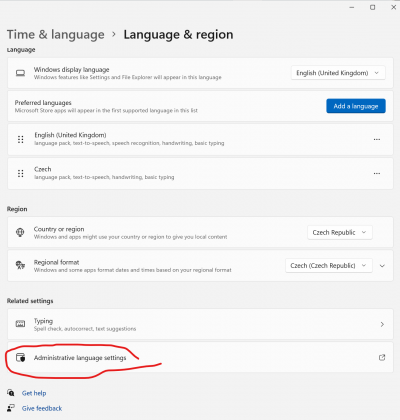Table of Contents
RcWare Vision
Quick Help
Some UI controls (buttons) out of the window
Quick Fix
To resolve this issue, change the registry to reflect the correct fonts.
Run Regedit.exe and navigate to the following location:
[HKEY_LOCAL_MACHINE\SOFTWARE\Microsoft\Windows NT\CurrentVersion\Fonts]
Under the Fonts subkey, change the below font entries to reflect the correct font names:
“Courier 10,12,15”=“COURE.FON”
“MS Sans Serif 8,10,12,14,18,24”=“SSERIFE.FON”
“MS Serif 8,10,12,14,18,24”=“SERIFE.FON”
Some characters of non-english texts are displayed incorrectly
- Download and install this font: sserifee.zip
- Make sure the configuration for non-unicode languages in Windows is set properly to your language
Control Panel \ Clock, Language, and Region \ Region and Language \ Administrative \ Language for non-Unicode programs