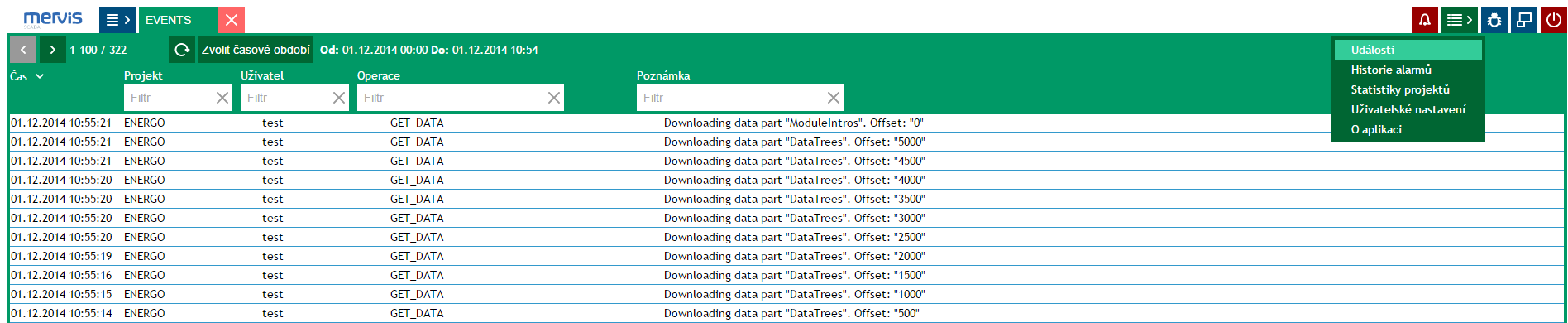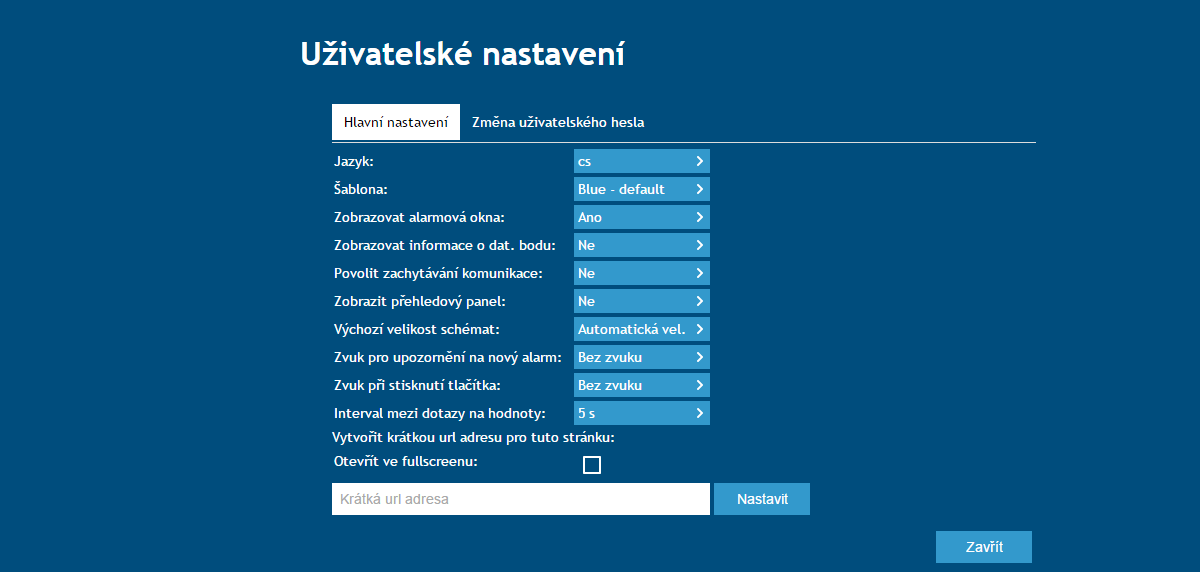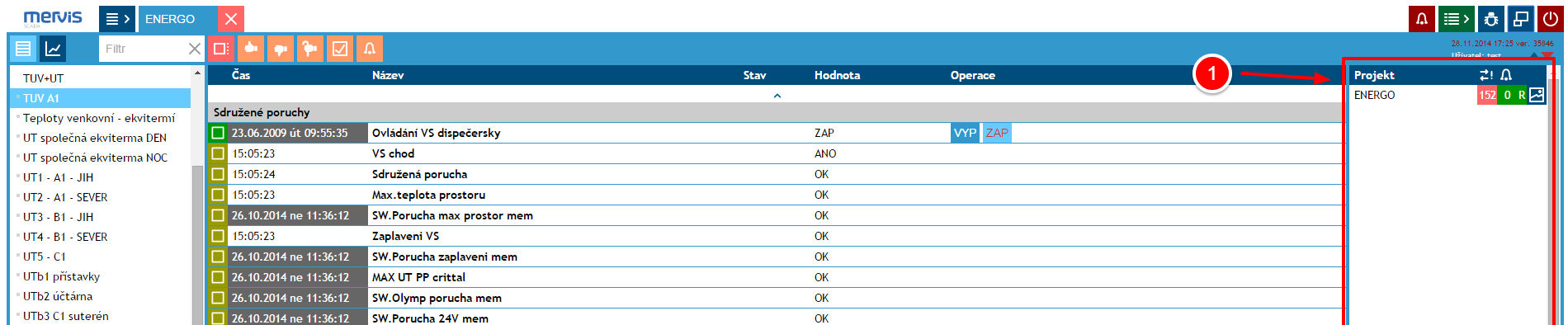Table of Contents
System Menu
Events
This overview records all actions performed in the project. It displays the time of the action, the project where it occurred, the user who performed it, and the type of operation. All this information can be searched using the Filter. The event log is an ideal control mechanism for the project.
Alarm History
A clear history of alarms directly in the Menu. It serves as an informative overview, and you cannot work with alarms directly from here.
Project Statistics
Here, you can find information about the operation of the project within the MERVIS program. Its status (LOCAL/STOPPED), the number of data points, last run, etc.
User Settings
Main Settings
Language
Setting the language of the working environment.
Template
Color scheme of the working environment.
Show Alarm Windows
This option determines whether the dialog window should appear when an alarm occurs.
Show Overview Panel
Enables/disables the display of a panel with summary information about projects.
For each project, it shows the number of non-communicating points, points in alarm, project runtime, and a link to the schema.
Default Schema Size
The option to change the default size of the displayed schema to Automatic / Full Visible / Width of the Window / Original Size.
Alert Sound for New Alarm
Option to choose a sound for signaling a new alarm.
Sound When Pressing a Button
Option to choose a sound for button presses.
Interval Between Queries for Values
The interval is set depending on the size of the project, the quality of the internet connection, and the speed of monitored events.
Create a Short URL for the Current Page
Sets a shortened address for the currently displayed page. Suitable for sending by email or other communication clients, etc.
Setting a short address for the current page
Example of a generated address: https://scada.mervis.info/#/graf01
Change User Password
To change the password, you need to enter the current password and the new password. The new password is entered twice to avoid typos.