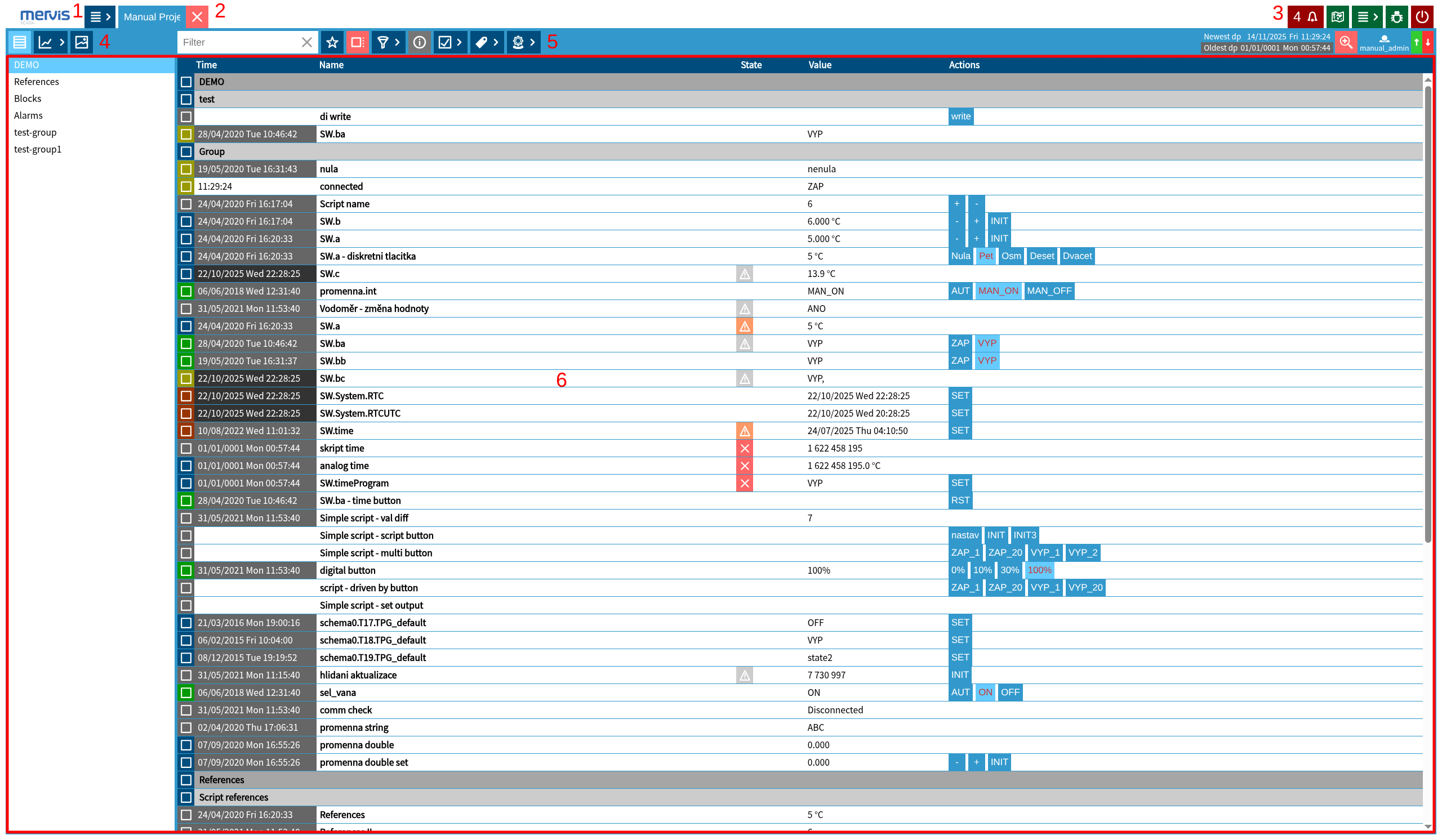Application Interface
The main application interface is divided into several sections, as shown in the following image:
- 1 – drop-down list of all available projects
- 2 – one or more tabs of opened projects
- 3 – general control elements (visible regardless of the currently opened project)
- 4 – project view switcher
- 5 – control elements of the currently selected project view
- 6 – project content based on the selected project view