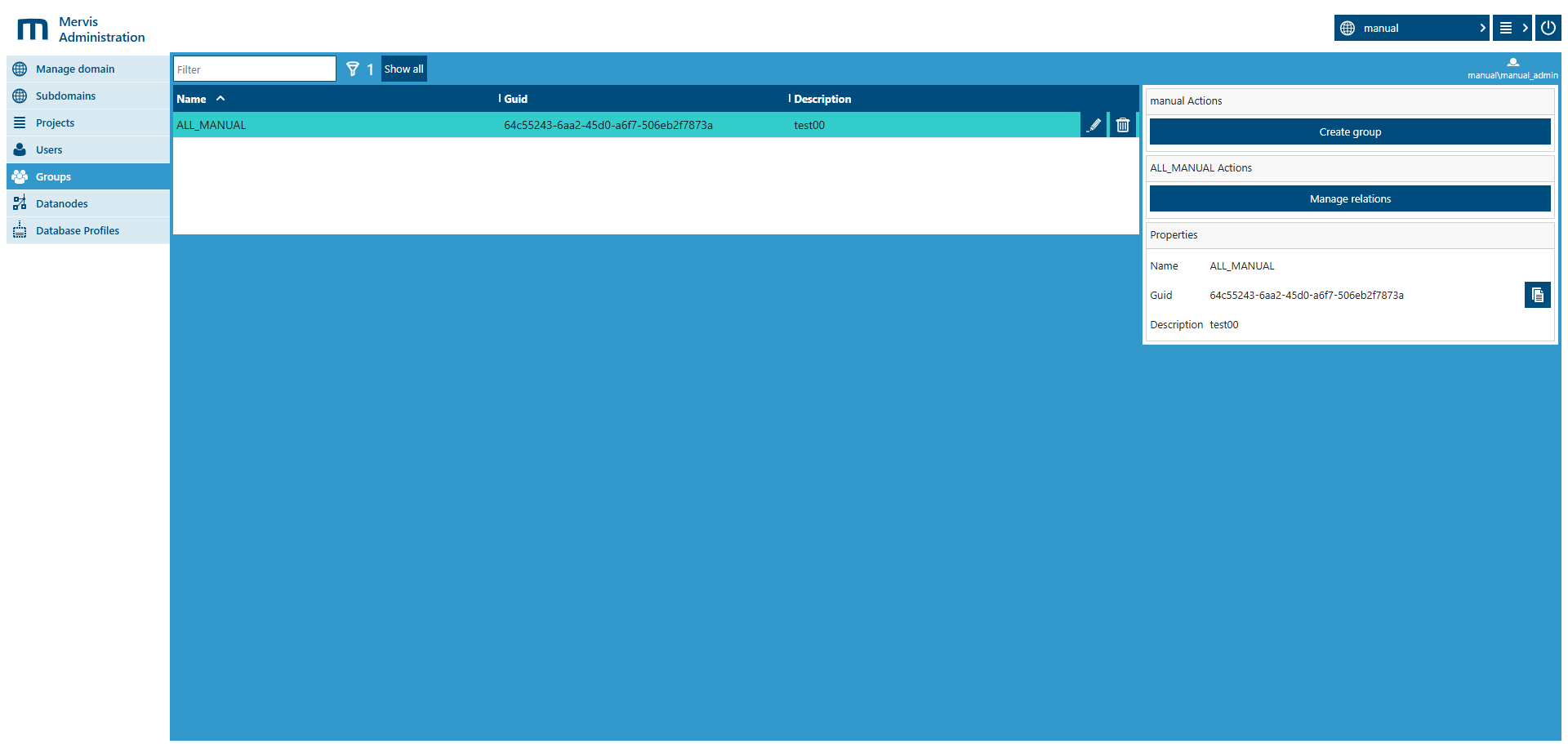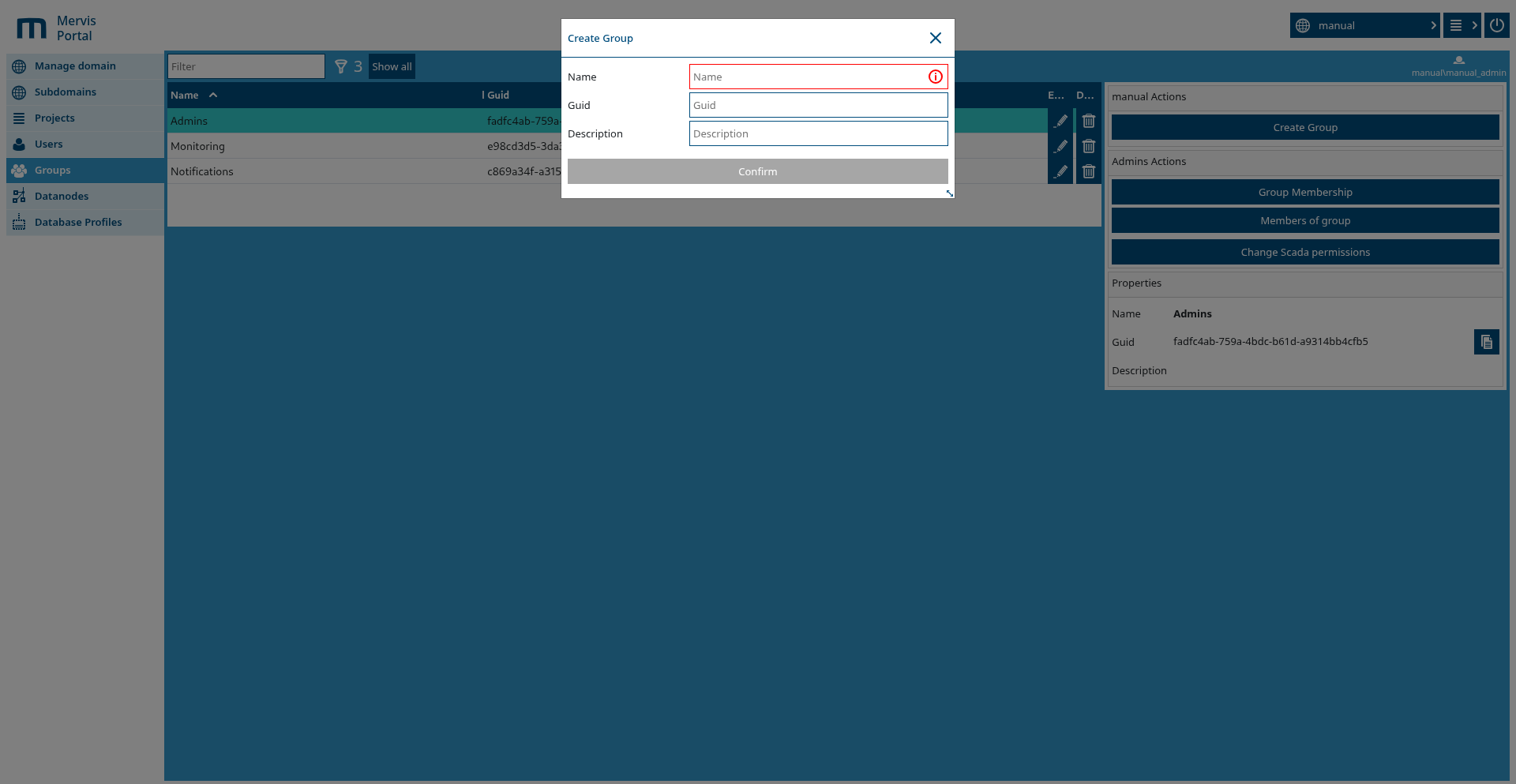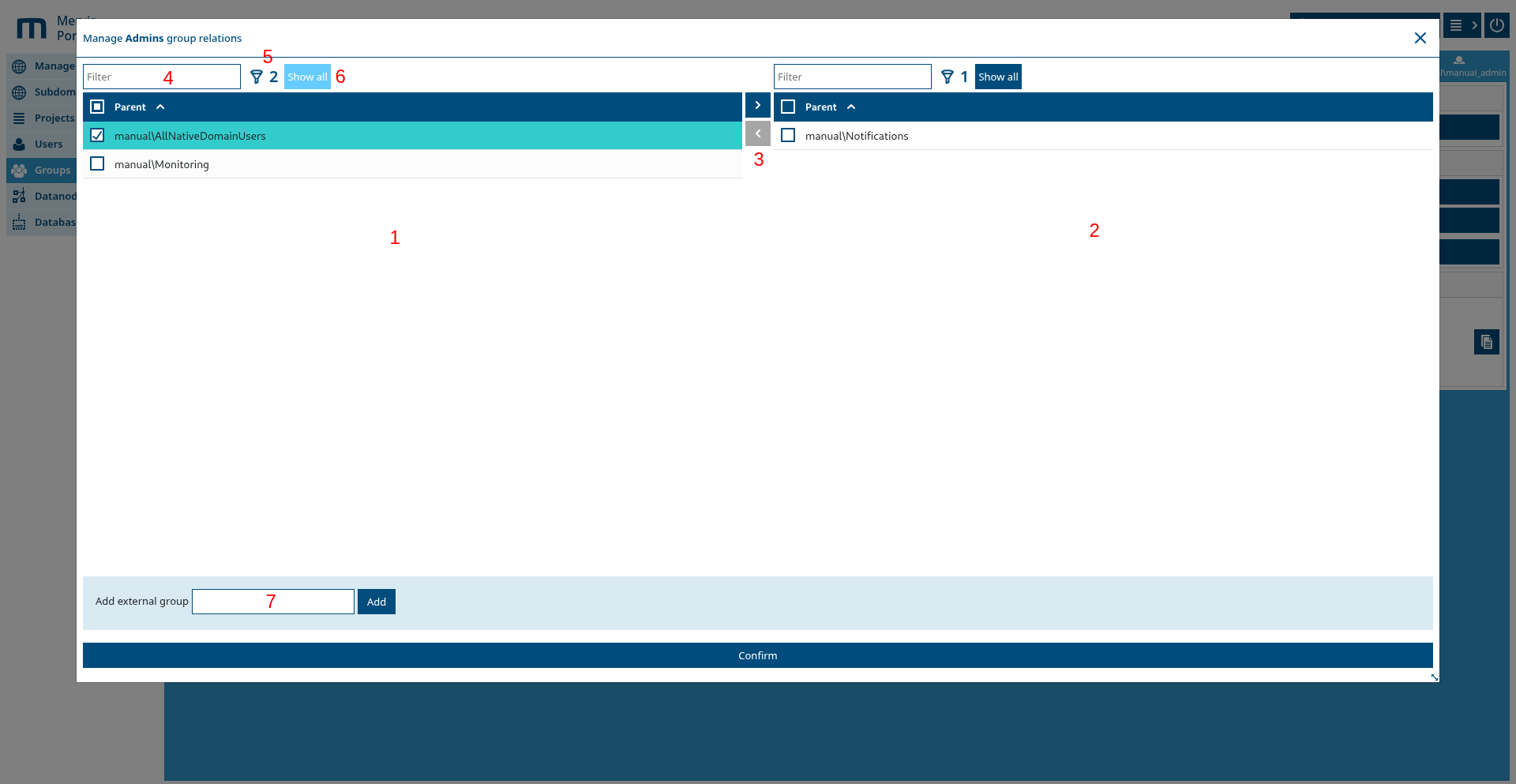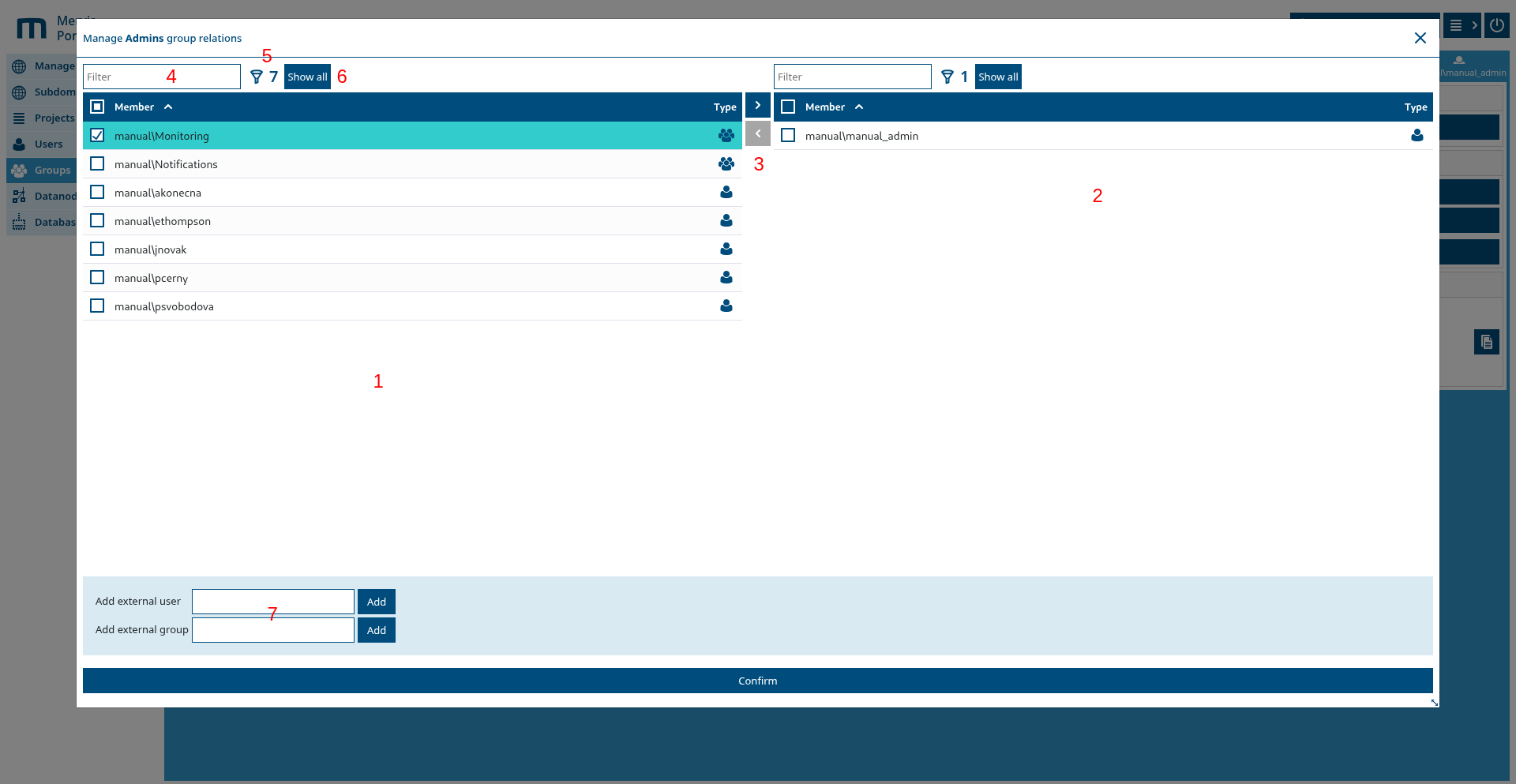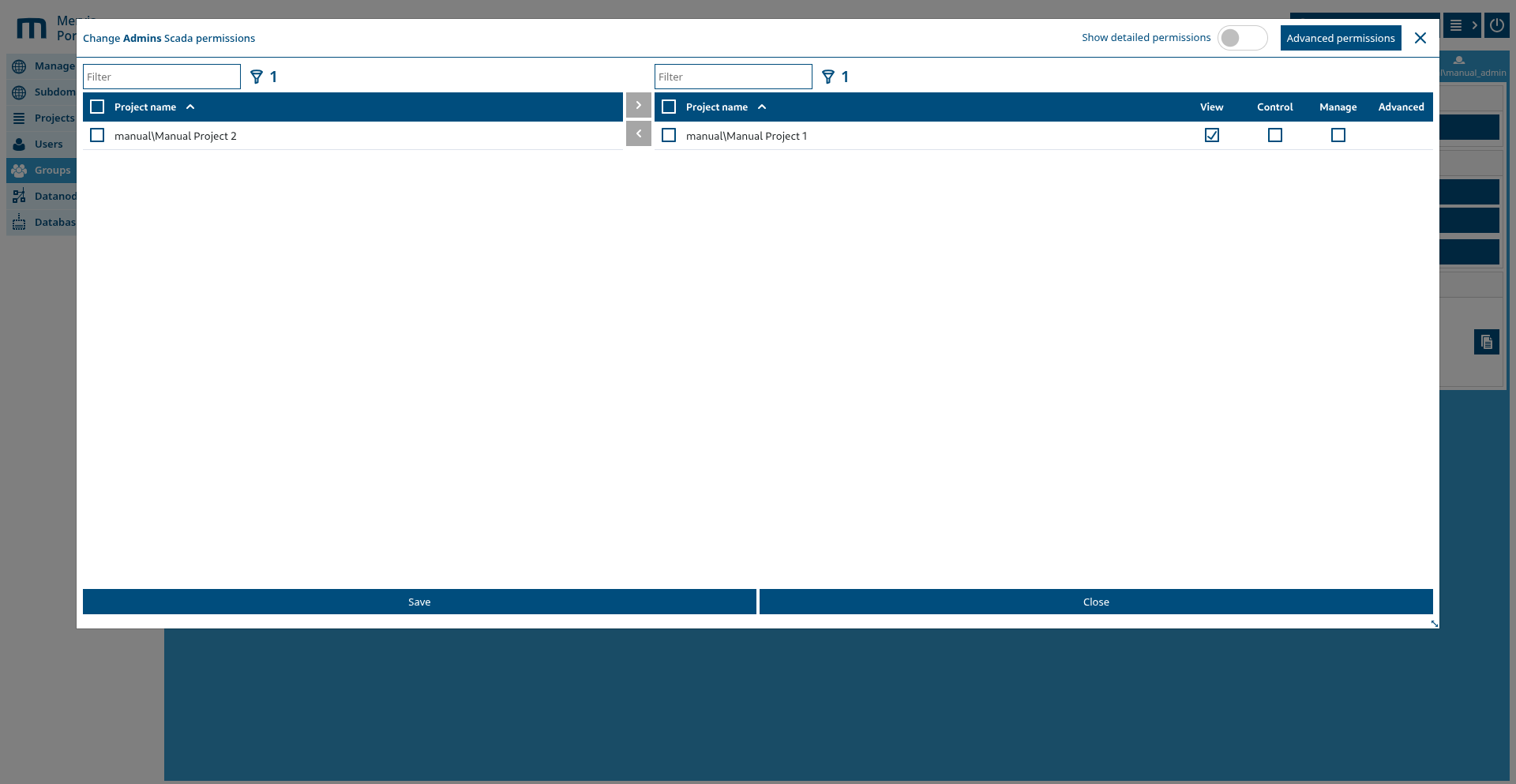Table of Contents
Groups
Here you will find complete group administration within your domain.
Groups allow you to aggregate users or other groups into a single object to simplify the configuration of shared settings. For example, you can assign permissions to a group, which will then be inherited by all objects within that group. Each group can contain 0 to N objects and can also be a member of 0 to N other groups. A group may include users or groups from a different domain.
Main actions:
Buttons:
- Create Group – opens a modal window for creating a new group
- Group Membership – opens a modal window to assign the currently selected group into other groups
- Members of Group – opens a modal window to assign users and groups into the currently selected group
- Change SCADA Permissions – opens a modal window to assign SCADA permissions for the currently selected group
Create Group
Modal window for creating a new group.
In this window, you can configure the group's parameters:
- Name – name of the group
- Guid – unique group identifier (generated automatically if not provided)
- Description – group description
Group Membership
Modal window for configuring membership of the current group in other groups.
- 1 – list of all groups in the domain
- 2 – list of groups that the current group is a member of
- 3 – controls for moving groups between lists 1 and 2
- 4 – full-text search field
- 5 – total number of groups (or filtered groups)
- 6 – button to display hidden groups
- 7 – control for adding the current group to an external group (must be entered as `domain_name\external_group_name`). You must have the appropriate permissions in the external domain, or the action will fail.
Members of Group
Modal window for configuring the members of the currently selected group.
- 1 – list of all users and groups in the domain
- 2 – list of members of the currently selected group
- 3 – controls for moving items between lists 1 and 2
- 4 – full-text search field
- 5 – total number of users and groups (or filtered results)
- 6 – button to display hidden users and groups
- 7 – control for adding external users and groups (must be entered as `domain_name\external_user_name` or `domain_name\external_group_name`)