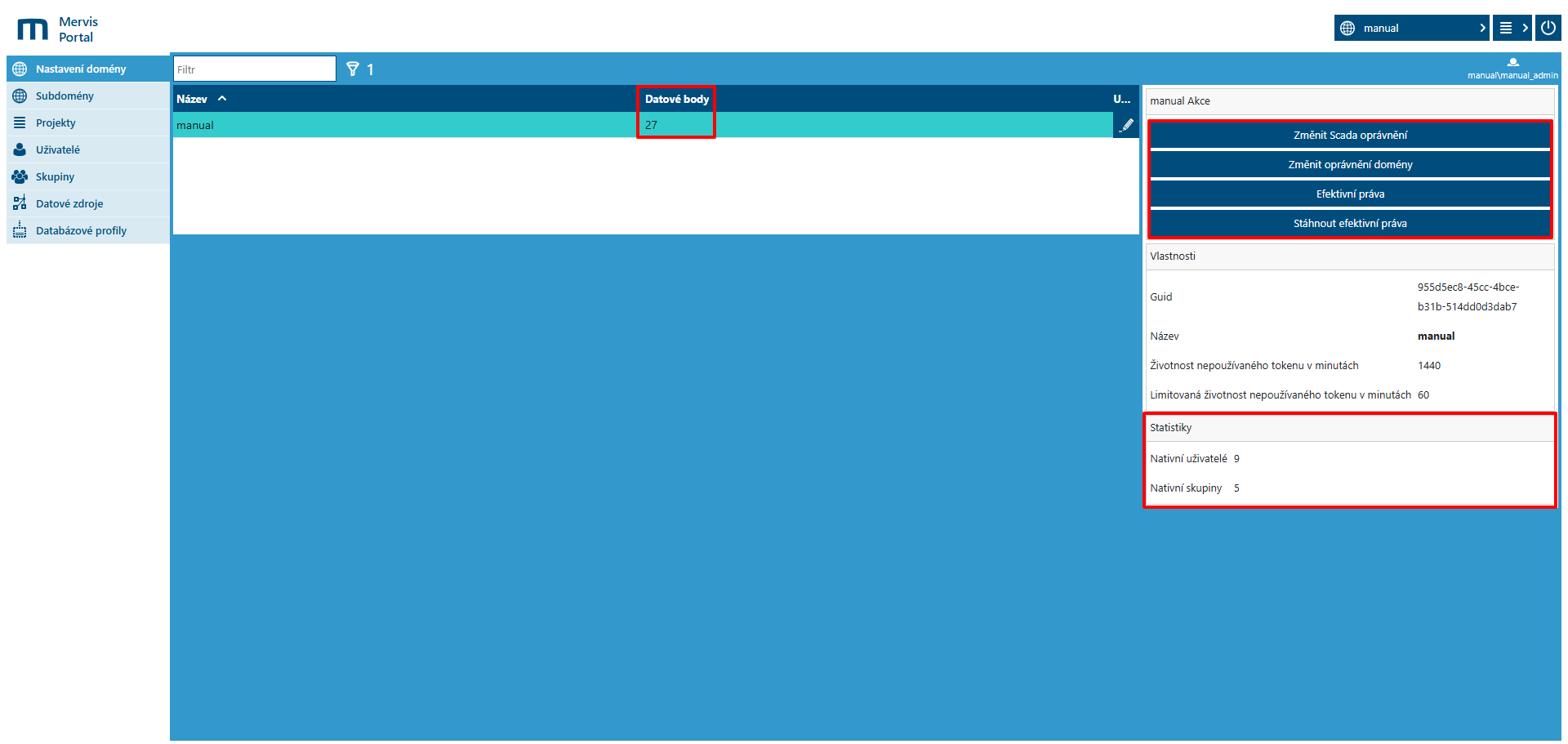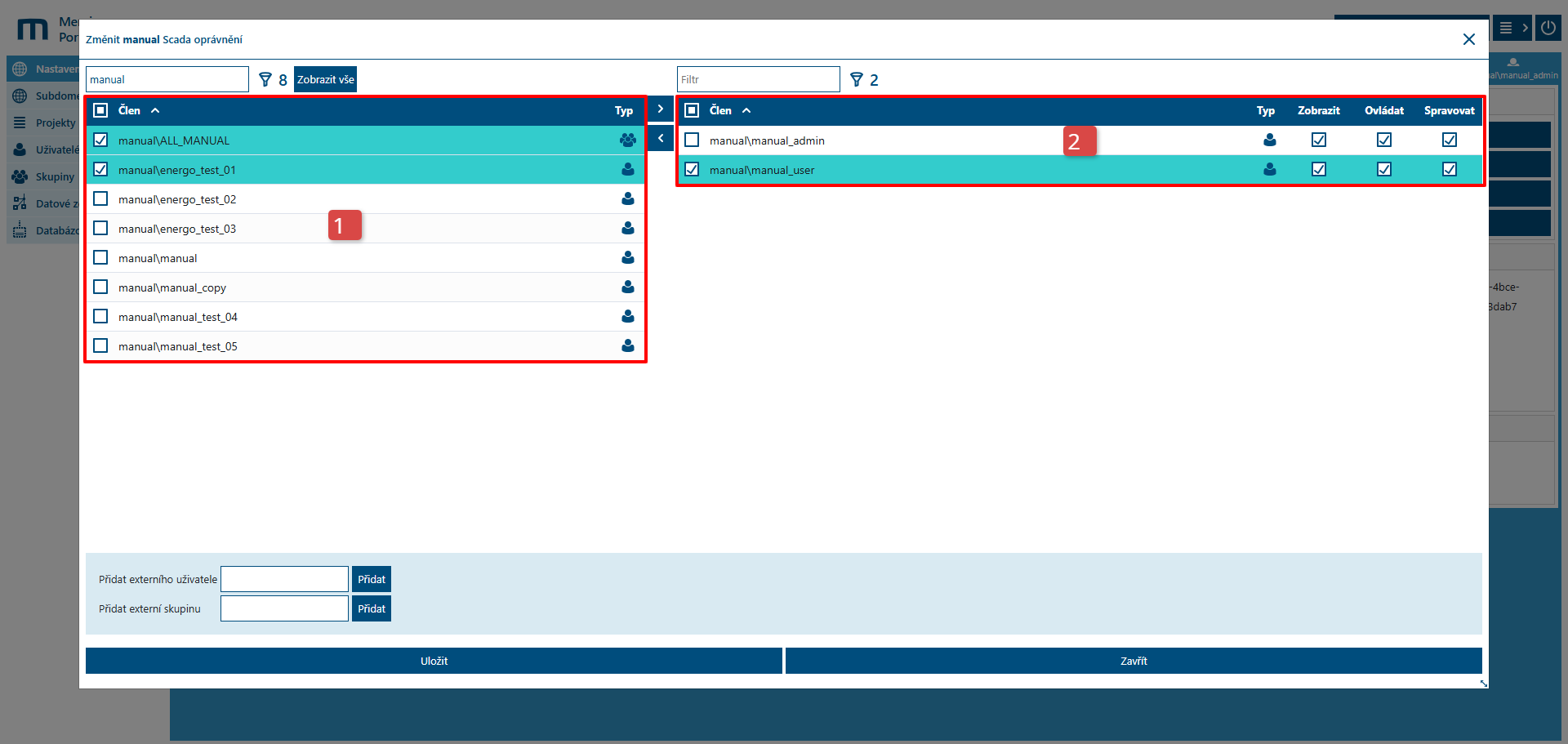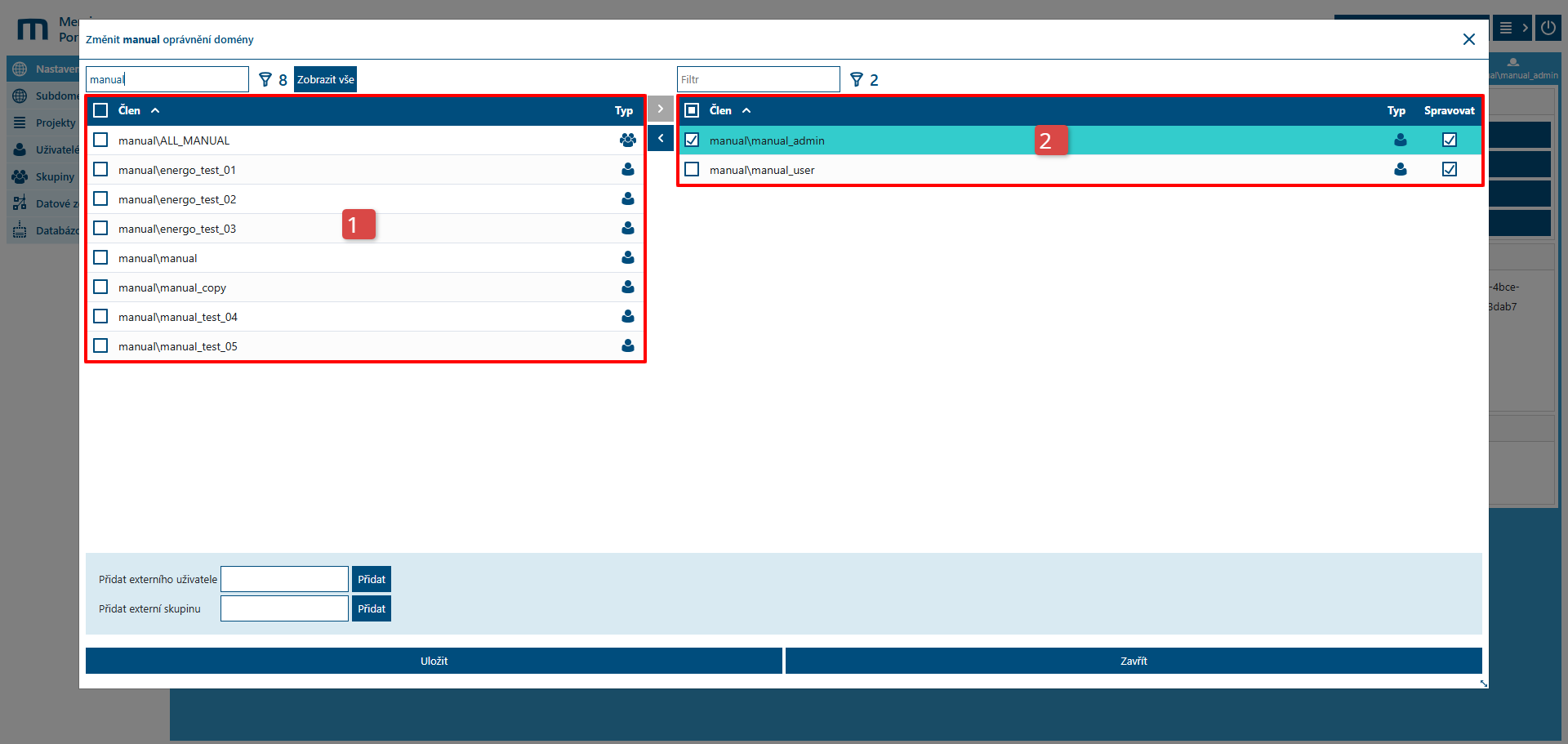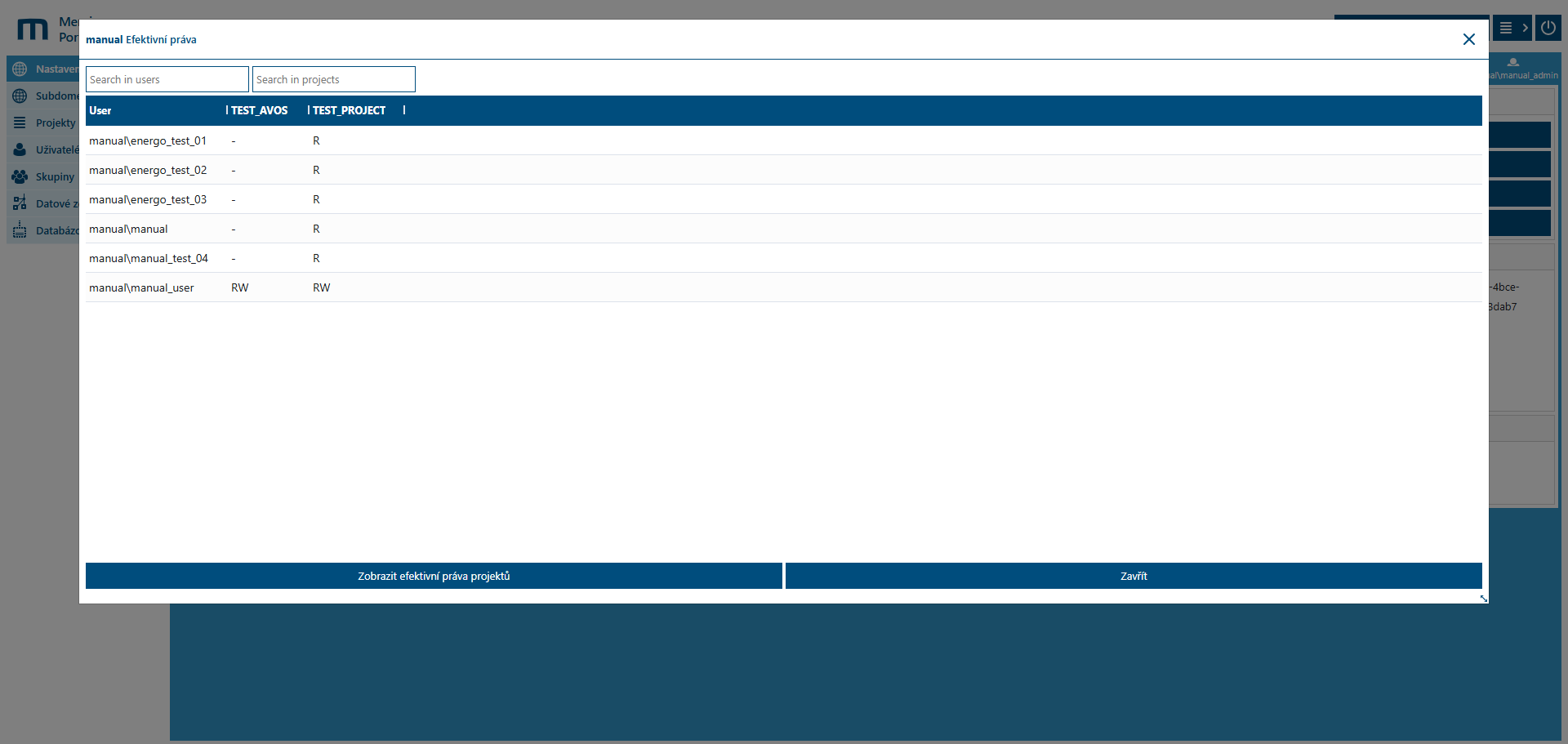Table of Contents
Domain Settings
Here you can assign rights to users and groups for the entire domain, i.e., for all projects within the domain.
The domain view also displays the current number of data points across all projects in the domain, as well as the number of native users and groups.
Change SCADA Permissions
This dialog allows you to set application rights for all projects within the domain.
- View – view access to all projects
- Control – enables control. Buttons are active. You can configure time schedules
- Manage – allows uploading and restarting of projects
1 – users available for rights assignment 2 – users with assigned rights
Users are moved using the left/right arrows.
Change Domain Permissions
Here you can assign users and groups the right to manage users.
- Manage – allows creating, editing, and deleting users. This right also enables assigning users to individual projects.
To log in and work in the Portal – Mervis Administration, the user must be authorized for both user domain management and full management of SCADA projects within the domain.
Effective Permissions
This section provides complete information about user permissions for projects within your domain. You can switch between views – Display effective permissions for users/projects.
- R – READ permission (view)
- RW – READ, WRITE permission (view and control)
Download Effective Permissions
Download permission data in .xlsx format.