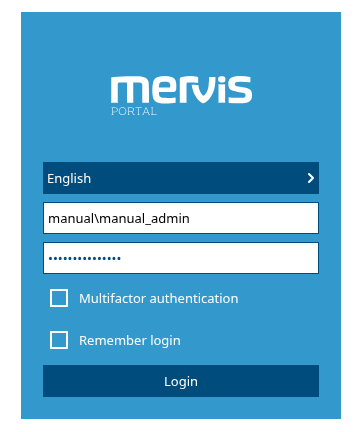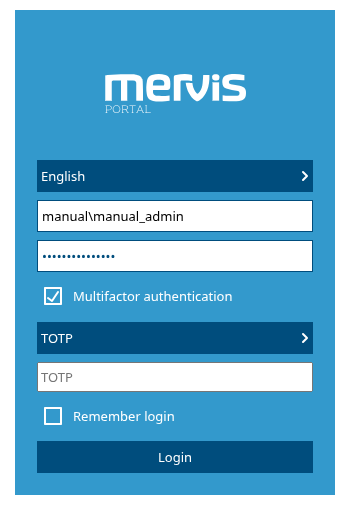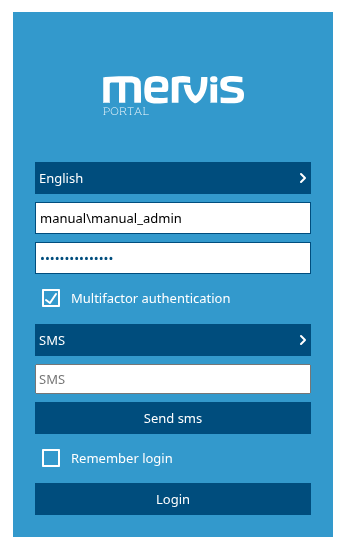Table of Contents
Introduction
Login
On a computer with internet access, enter the web address https://portal.mervis.info, where the initial login screen will appear. Login credentials consist of a domain and username in the format domain\username.
- Multifactor authentication – used to apply a third factor for successful login
- Remember login – stores the user’s identification in the browser and allows future use without repeatedly entering login credentials
Multifactor Authentication
For more secure access to the system, it is possible to log in using multifactor authentication. In order to use this method, the user must have multifactor authentication enabled and must have at least one of the supported third factors configured.
When multifactor authentication is selected, additional elements will appear in the login form depending on the chosen factor:
TOTP
When TOTP is chosen as the third factor, the currently valid TOTP value must be entered for successful login.
SMS
When SMS is chosen as the third factor, the user must first press the button to send the SMS. After receiving the SMS code, the user must enter it into the appropriate field for successful login.