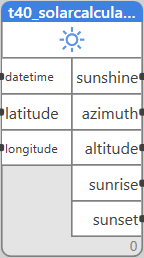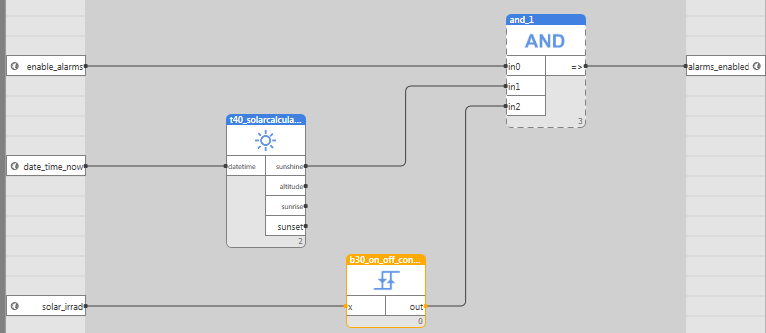Table of Contents
Solar calculator - Astronomical clock
Function name
T40_SOLARCALCULATOR
ST call
PROGRAM TEST_T40 VAR DT1,DT2,DT3: DT; REAL1,REAL2,REAL3,REAL4: REAL; BOOL1: BOOL; FB: LIB.HVAC.V1_0.T40_SOLARCALCULATOR; END_VAR FB(DATETIME:= DT1, LATITUDE:= REAL1, LONGITUDE:= REAL2, SUNSHINE=> BOOL1, AZIMUTH=> REAL3, ALTITUDE=> REAL4, SUNRISE=> DT2, SUNSET=> DT3); END_PROGRAM
Library
LIB\HVAC
Version
V1.0
Description
The function calculates the position of the Sun for given geographical coordinates and time. It provides information on the position of the Sun against the horizon, and time of sunrise and sunset for a particular day. It is used to control blinds, and in photovoltaic plants monitoring systems.
Inputs
| Input | Type | Description | Default value |
| DATETIME | DT | Time and date for which the Sun position has to be calculated | 0001-01-01-00:00:00 |
| LATITUDE | REAL | Latitude in degrees (°) as a decimal number | 50 |
| LONGITUDE | REAL | Longitude in degrees (°) as a decimal number | 14,3999996185303 |
Outputs
| Output | Type | Description |
| SUNSHINE | BOOL | True, if the Sun is above the horizon |
| AZIMUTH | REAL | Horizontal angle (in degrees) which the Sun shows according to the observer |
| ALTITUDE | REAL | Vertical angle (in degrees) which the Sun shows according to the observer |
| SUNRISE | DT | Date and time of sunrise in the given day |
| SUNSET | DT | Date and time of sunset in the given day |
Function
The Solar calculator uses equations for description of relative movement of the Sun against the Earth. The lattitude and longitude will most probably be constants: the calculation is performed for the place where the PLC is installed.
Application example
The ALARMS_ENABLED variable is used to unblock all performance-based alarms of a photovoltaic plant. The alarms may be active only if they are enabled by a global variable ENABLE_ALARMS, if the Sun is above the horizon (the output SUNSHINE of the block T40 is TRUE), and the irradiance sensor shows value higher than approximately 300 W/m2.