Installation
Prerequisities
- Check Minimum Requirements
- Get the latest Mervis DB installation archive.
- Get a license number. Something like: RCWDBXXXXXXXXXXX. Ask Energocentrum Plus, s.r.o..
Windows
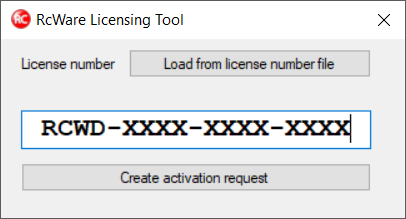
- Download hwinfo2.zip
- Run
ESG.Licenses.HwInfo.exeand create.hwdescfile using a valid license number. - Unpack Mervis DB files into some folder on your drive.
- Copy the
.licactfile next to theESG.Db.Server.Host.exe. - To install Mervis DB as a Windows service run from Elevated Command Prompt something like:
ESG.Db.Server.Host.exe --installService --configFile ESG.Db.Server.Host.exe.config --instanceName MyMervisDbInstance
- More instances of Mervis DB can be installed (the –instanceName parameter). This is subject to the licensing policy.
- For more options see:
ESG.Db.Server.Host.exe --help
- Change configuration in
ESG.Db.Server.Host.exe.configas you like. The minimum is to set appropriately:- PermanentFilesPath
- LogsPath
- InfrastructureDataPath
- Name and Password for administration
- Log into the administration (default http://localhost:11112/)
- Name and password can be set in
ESG.Db.Server.Host.exe.config
- Create at least one User that can access the database
- Configure Firewall to allow access to Administration, Monitoring and data API as needed.
Don't allow public access to Administration, Monitoring or data API!
Storing data from Mervis PLC
You can save data directly from Mervis PLC to Mervis DB. You need to install special ASP.NET interface called: SPDBA